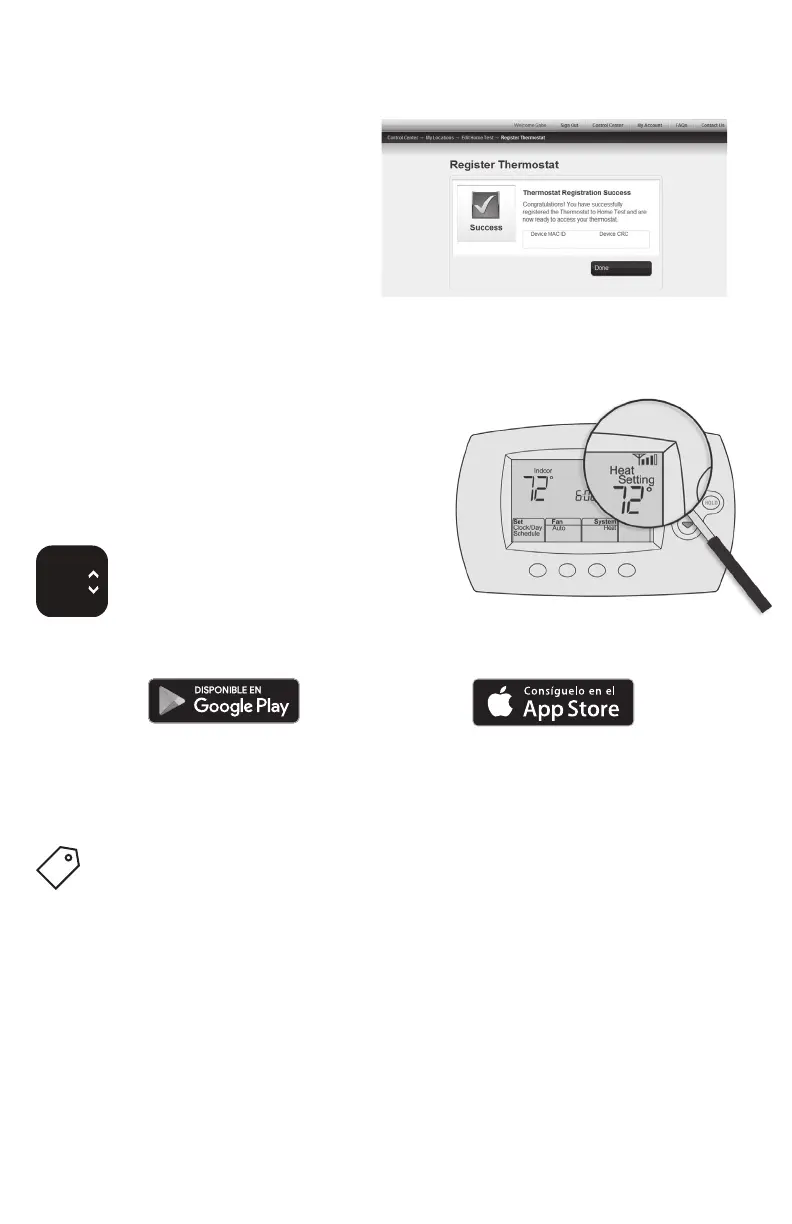13 69-2715EF—07
Registro del termostato en línea
3b Cuando el termostato se haya
registrado correctamente, la
pantalla de registro de Total
Connect Comfort le mostrará
el mensaje SUCCESS (registro
exitoso).
En la pantalla del termostato,
verá Setup Complete (se ha
completado la configuración)
durante aproximadamente 90
segundos.
3c También observe que su termostato
muestra la potencia de la señal.
Felicitaciones! ¡Ya terminó!
Ahora, puede controlar su termostato
desde cualquier lugar a través de su
computadora portátil, computadora tipo
tablet o teléfono inteligente.
Existen aplicación gratuitas
disponibles para dispositivos Apple
®
iPhone
®
, iPad
®
y iPod touch
®
en iTunes
®
o en Google Play
®
, para todos los
dispositivos Android™.
°
72
Buscar rebajas locales
Ahora, su termostato puede ser elegible para descuentos locales.
Busque ofertas en su área en HoneywellHome.com/Rebates
