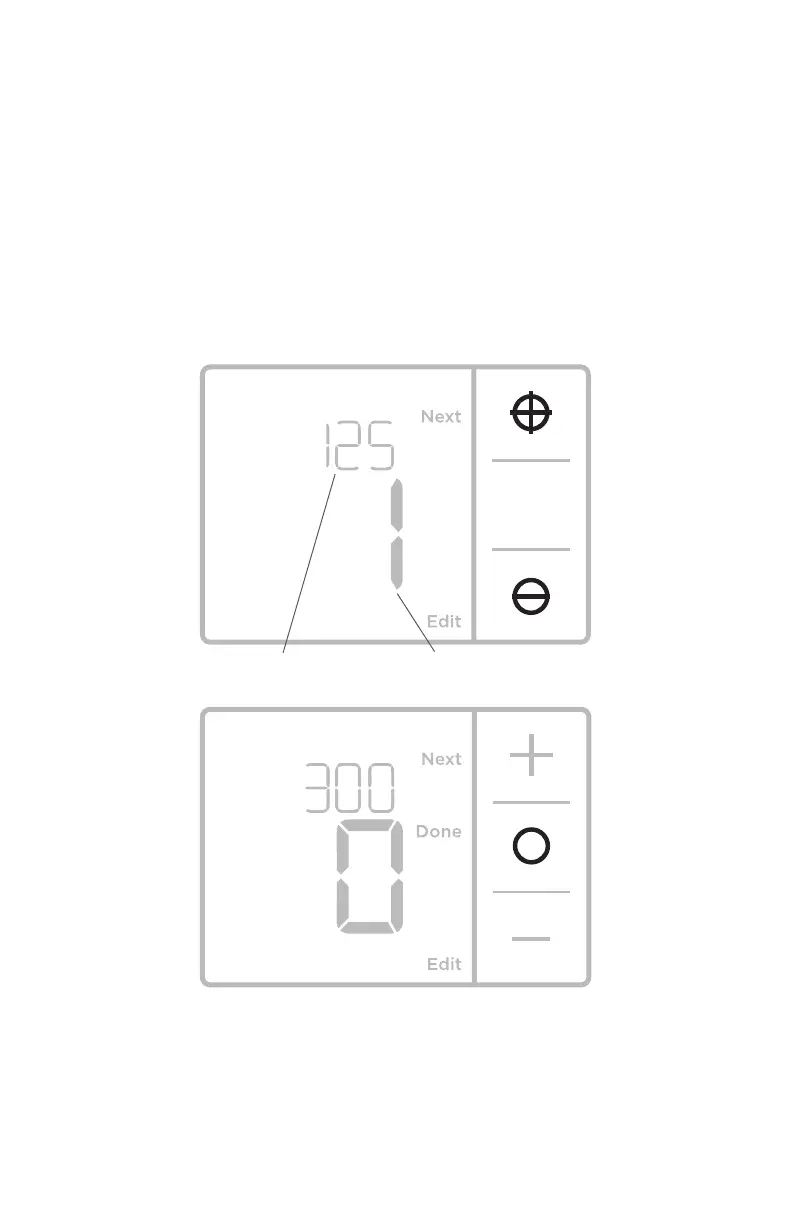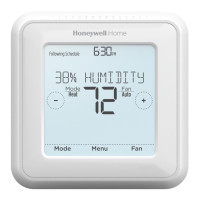6
Installer setup (ISU)
NOTE: The thermostat enters installer setup the first time it is powered up during
installation. To re-enter the System Setup from the Home Screen, press and hold
the Menu button for approximately 5 seconds.
1. Select System Setup options.
Press Edit (-) to change values or select from available options. Then press Next
(+) to save changes and advance to the next System Setup number.
See “System Setup options” on the next page for a full list of
System Setup
numbers and options
.
Repeat until all of the System Setup options have been set, and then press
Done. The thermostat will save and exit to the home screen.
2. Continue to “Installer setup (ISU)” on page 6.
Setup number
Option number
