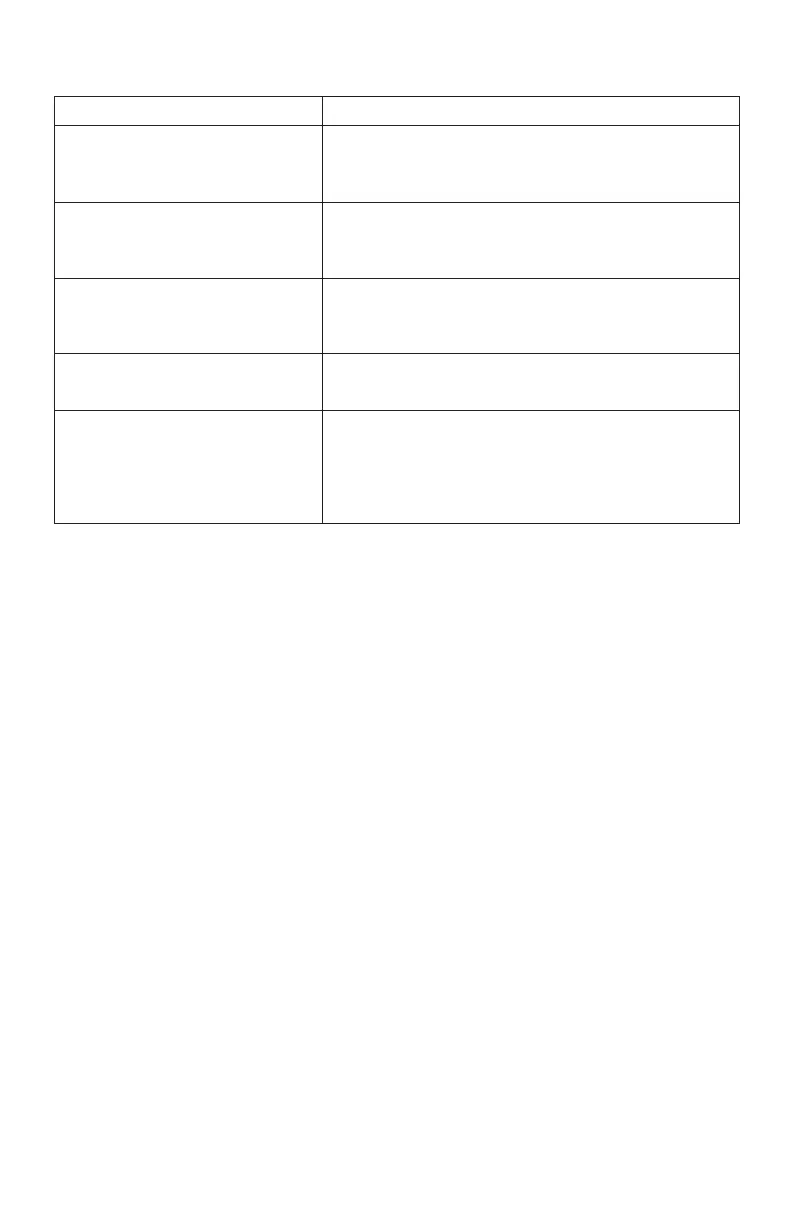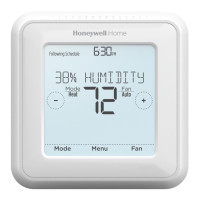9
ISU Setup Number and Description Options (factory default in bold)
430 = Minimum Cool Setpoint
50 °F to 99 °F (50 °F)
10.0 °C to 37.0 °C (10.0 °C)
Note: The cool temperature cannot be set below this level.
431 = Maximum Heat Setpoint
32 °F to 90 °F (90 °F)
0 °C to 32.0 °C (32 °C)
Note: The heat temperature cannot be set above this level.
1400 = Backlighting
0 = On Demand
1 = Continuous
Note: Common wire needed for continuous.
1401 = Backlight Brightness
1 - 5
Note: Only displayed if continuous backlight selected.
1420 = Temperature Display Offset
3 °F to 3 °F (0 °F)
1.5 °C to 1.5 °C (0 °C)
Note: 0 °F = No difference in displayed temperature and the actual room
temperature. The thermostat can display up to 3 °F (1.5 °C) lower or
higher than the actual measured temperature.
NOTE: Once you have cycled through all of the System Setup numbers, press
Done to save and exit to the home screen.
Setup Complete
You have now finished installing and setting up your thermostat.
Installer setup (ISU) (continued)
