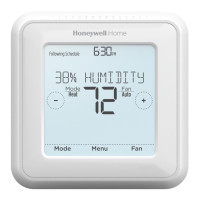22 23
Frequently Asked Questions
There
is an alert that says WiFi Signal Lost. What does that mean?
The WiFi signal to the thermostat has been lost. Wait for the thermostat to reconnect or select a
new network within the Resideo app configuration menu. If the thermostat is unable to reconnect,
you will need to troubleshoot the router to determine the cause.
Why is the thermostat showing up as offline (strike-through WiFi icon) on top of right corner
of thermostat display?
If the thermostat displays a strike-through WiFi icon on its screen or shows up as offline on
the Resideo app, it has lost connection to the network. Make sure the router is powered and
broadcasting. The home’s WiFi network may need to be reset by power cycling the router. Consult
the router’s instruction manual for directions on power cycling. When the network has been
restored, the thermostat will automatically reconnect.
An activation email hasn’t been received.
An email will be sent from connectedHome@alarmnet.com. An activation email is needed to
complete the account setup. If an activation email is not received after five minutes, check the
Spam folder of the email account.
If you do not find it in the Spam folder, click on the Resend button and the activation email will be
resent. If you still do not receive your activation email, please contact the Technical Support team
at 18006333991 for help.
Regulatory information
FCC REGULATIONS
47 CFR § 15.19 (a)(3)
This device complies with part 15 of the FCC Rules.
Operation is subject to the following two conditions:
1 This device may not cause harmful interference,
and
2 This device must accept any interference received,
including interference that may cause undesired
operation.
47 CFR § 15.21 (USA only)
Changes or modifications not expressly approved by the
party responsible for compliance could void the user’s
authority to operate the equipment.
RF Exposure Warning
This equipment complies with FCC and ISED radiation
exposure limits set forth for an uncontrolled environment.
This equipment shall be installed and operated with a
minimum distance of 20cm between the radiator and any
part of your body
47 CFR § 15.105 (b)
See https://customer.resideo.com/enUS/support/
residential/codes-and-standards/FCC15105/
Pages/default.aspx for additional FCC information for
this product.
IC REGULATIONS
RSSGEN
This device contains licence-exempt transmitter(s)/receiver(s)
that comply with Innovation, Science and Economic
Development Canada’s licence-exempt RSS(s). Operation is
subject to the following two conditions:
1 This device may not cause interference.
2 This device must accept any interference, including
interference that may cause undesired operation of the
device.

