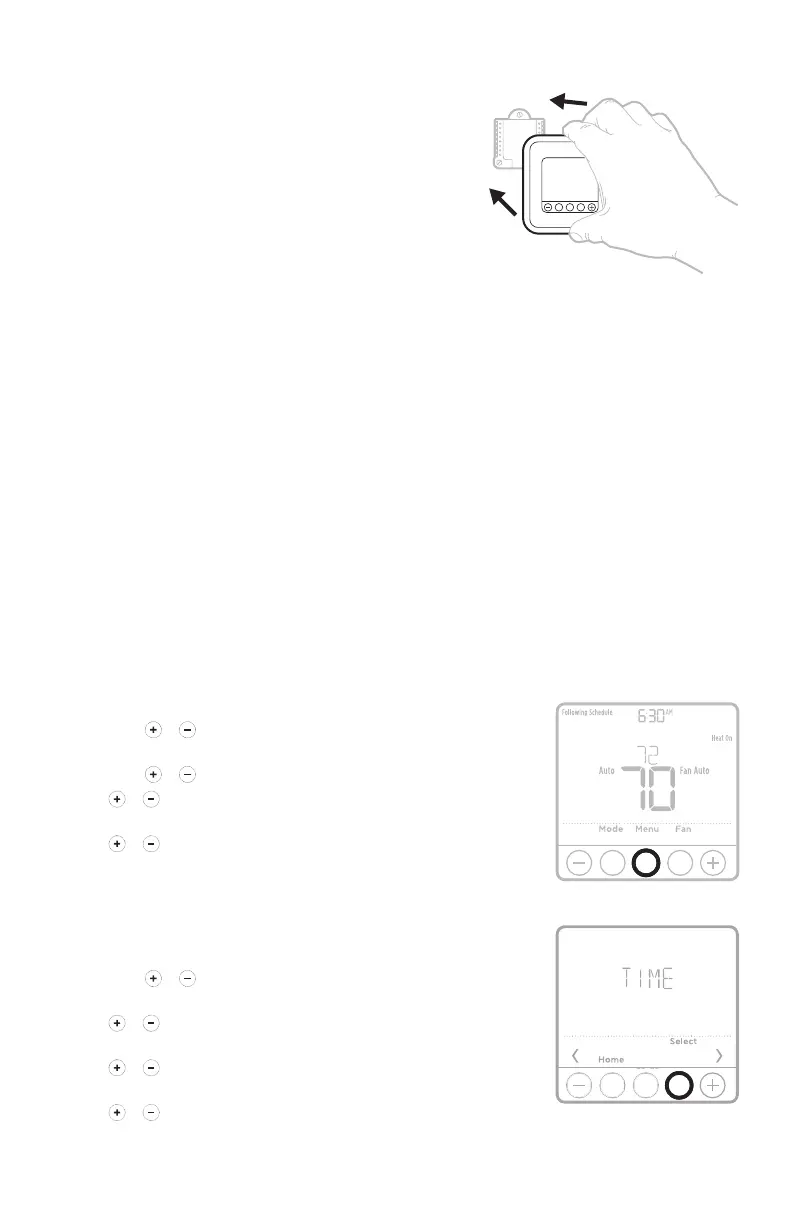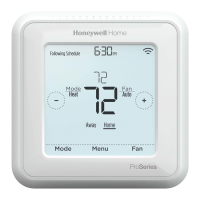6
Montaje del termostato
1. Introduzca el excedente de cable en la abertura
de la pared.
2. Cierre la tapa de la placa de la UWP. Debe
permanecer cerrada sin quedar protuberante.
3. Alinee la UWP con el termostato y presione
suavemente hasta que el termostato calce en su
lugar.
4. Conecte el suministro de electricidad en la caja
de interruptores de circuito o en el interruptor.
Configuración de hora y fecha
Hora
1 Presione Menu en su termostato.
2 Presione o para ir a TIME (hora) Presione
Select (seleccionar).
3 Presione o para elegir entre 12 o 24 horas.
4 Use o para ajustar la hora. Presione Select
(seleccionar).
5 Use o para ajustar los minutos. Presione
Select (seleccionar).
Fecha
1 Si ha configurado la hora previamente, continúe
con el paso 2. Si está en la pantalla de inicio,
presione Menu (menú) en el termostato.
2 Presione o para ir a DATE (fecha) Presione
Select (seleccionar).
3 Use o para ajustar el año. Presione Select
(seleccionar).
4 Use o para ajustar el mes. Presione Select
(seleccionar).
5 Use o para ajustar el día. Presione Select
(seleccionar) para guardar y salir del menú de
Fecha.
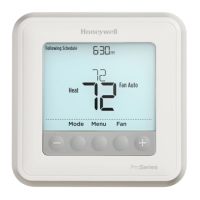