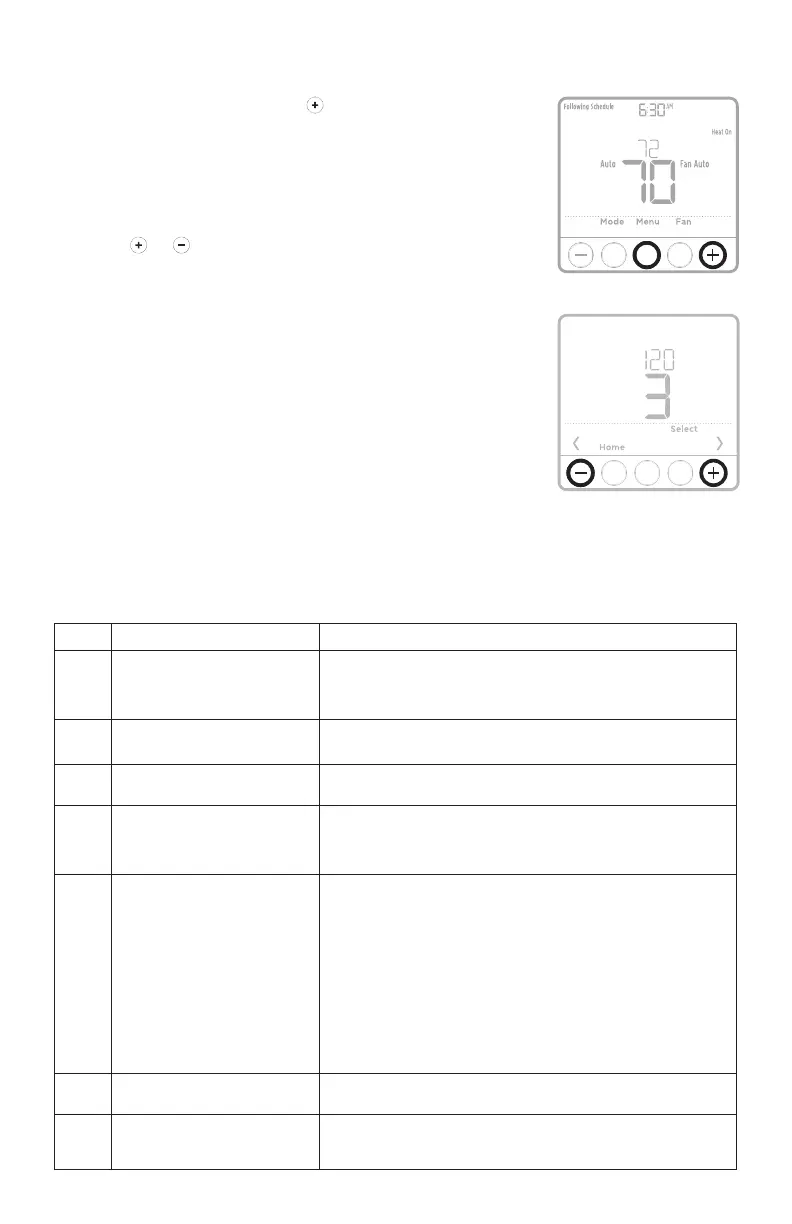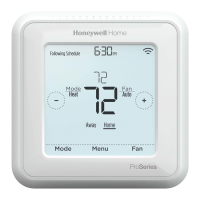8
1 Press and hold CENTER and buttons for
approximately 3 seconds to enter advanced
menu.
2 Press Select to enter ISU.
3 Press Select to cycle through menu setup
options.
4 Press or to change values or select
from available options.
5 Press Select and confirm your settings or
press Back to ignore changes and return
to ISU menu screen to continue editing
another setup option.
6 To finish setup process and save your
setting, press Home and return to Home
screen.
NOTE: A complete list of all setup (ISU)
parameters and options starts below and
continues through page 10.
Installer setup (ISU)
Advanced setup options (ISU)
NOTE: Depending on system settings, not all options may be available.
# ISU ISU Name ISU Options (factory default in bold)
120 Scheduling Options 0 = NonProgrammable
2 = 52 Programmable
3 = 511 Programmable
4 = 7Day Programmable
125 Temperature Indication Scale
0 = Fahrenheit
1 = Celsius
130 Outdoor Sensor
(TH6320U / TH6220U only)
0 = None
1 = Wired Outdoor Sensor
200 Heating System Type
1 = Conventional Forced Air Heat
2 = Heat Pump
3 = Radiant Heat
5 = None (Cool Only)
205 Heating Equipment Type Conventional Forced Air Heat:
1 = Standard Efficiency Gas Forced Air
2 = High Efficiency Gas Forced Air
3 = Oil Forced Air
4 = Electric Forced Air
5 = Hot Water Fan Coil
Heat Pump:
7 = Air to Air Heat Pump
8 = Geothermal Heat Pump
Radiant Heat:
9 = Hot Water Radiant Heat
12 = Steam
218 Reversing Valve O/B
0 = O (O/B in Cool)
1 = B (O/B in Heat)
220 Cool Stages / Compressor Stages
200=Conv / 200=HP
0, 1, 2
Note: Only 1 compressor stage available on TH6210U model. Only 1 compressor
stage available on TH6220U model if configured for heat pump.
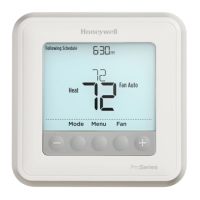