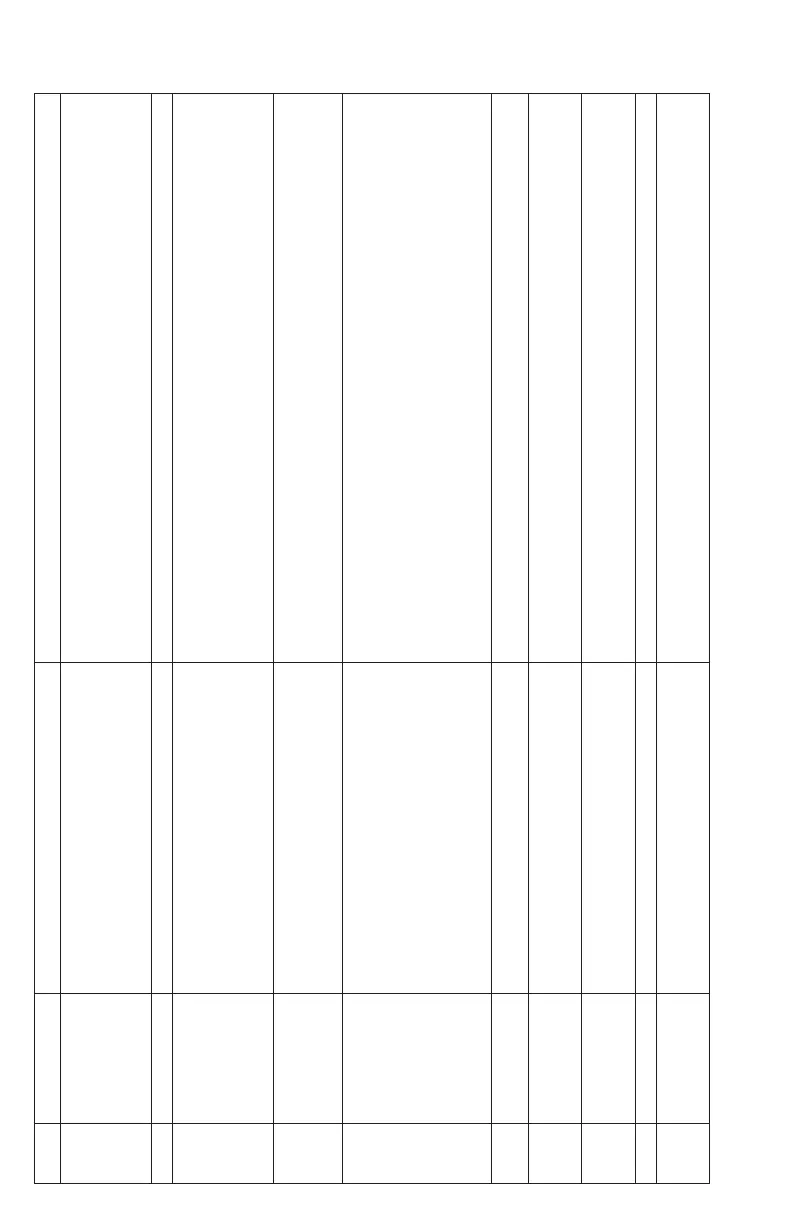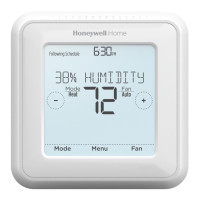12
Installer setup options (ISU) – advanced menu
# ISU ISU Name ISU Options (defaults in bold) Notes
120 Schedule Type No Schedule
MOSU = Every day the same
MOFR, SA, SU = 511 schedule
MO-FR, SA-SU = 5-2 schedule
Each Day = Every day individual
You can change default MOFR, SASU schedule here. To edit periods during days, temperature setpoints, or to
turn Schedule On/Off, from the home screen, go to MENU/SCHEDULE.
125 Temp Scale Fahrenheit, Celsius
130 Outdoor Temp No, Wired, Internet Select outdoor temperature data source. This ISU automatically defaults to Internet when registered to
Honeywell Home app and no wired outdoor sensor is selected. We recommend using a wired outdoor sensor
connected to the “S” terminals on the UWP. (See "Wiring" on page 6.)
An outdoor temperature is required to set the following ISUs: ISU 355 Compressor Lockout, ISU 356 Aux
Heat Lockout, ISU 1013 Low Outdoor Temperature Ventilation Lockout, ISU 1014 High Outdoor Temperature
Ventilation Lockout, and ISU 1015 High Outdoor Dew Point Ventilation Lockout.
200 System Type
Conventional Forced Air
Heat Pump
Boiler
Cool Only
Basic selection of system your thermostat will control.
205 Equipment Type Conventional Forced Air Heat:
Standard Gas (STD GAS), High Efficiency Gas (EFF GAS),
Oil, Electric, Fan Coil*
Heat Pump:
Air To Air, Geothermal
Boiler:
Hot Water, Steam
This option selects the equipment type your thermostat will control. Note: This option is NOT displayed if ISU
200 is set to Cool Only.
*Fan coil setting is for a residential application with a hot water coil in an air-handler.
218 Reversing Valve 0/B on Cool, 0/B on Heat This ISU is only displayed if ISU 200 is set to Heat Pump. Select whether reversing valve O/B should energize
on cool or on heat
220 Cool Stages
(#200=Conv./
200=HP)
0, 1, 2 Only 1 compressor stage available on TH6220WF model if configured for heat pump.
221 Heat Stages/Aux/E
Stages (#200=Conv./
200=HP)
Heat Stages: 0, 1, 2
AUX/E Stages: 0, 1
Maximum of 2 Heat Stages for conventional systems. Maximum of 1 Aux/E stages for heat pump systems.
230 Fan Control Equipment, Thermostat This ISU is only displayed if ISU 205 is set to Electric Forced Air or Fan Coil.
253 Aux/E Control Both Aux/E, Either Aux/E Set “EITHER AUX/E” if you want to setup and control Auxiliary and Emergency heating separately . This ISU is
only displayed if ISU 200 is set to Heat Pump AND if ISU 221 Aux/E stages = 1.
Note: This ISU available on TH6320 model only.
Note: ISU options available may vary upon the thermostat model and equipment setup.
Table 1.
