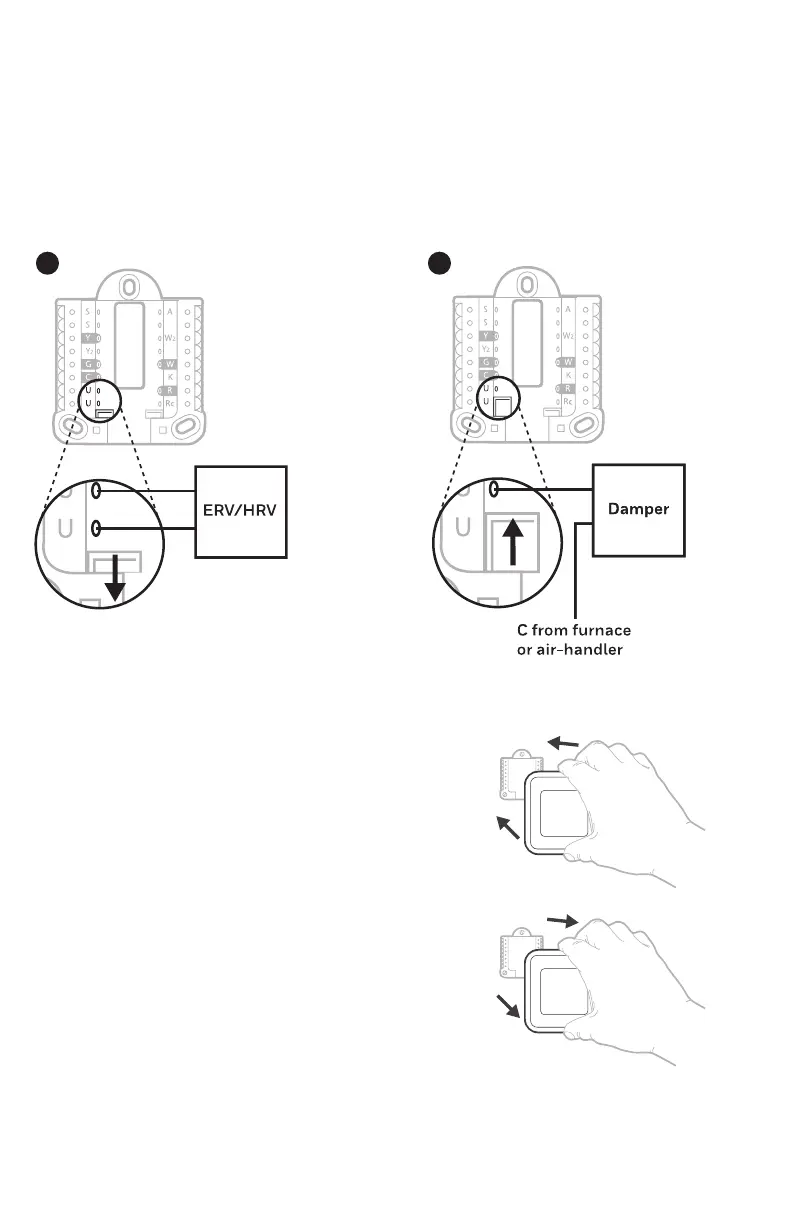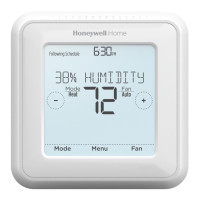8
Ventilation systems
NOTE: Ventilation is not available on all models.
Mounting thermostat
1 Push excess wire back into the wall
opening.
2 Close the UWP door. It should remain
closed without bulging.
3 Align the UWP with the thermostat, and
push gently until the thermostat snaps in
place.
4 If needed, gently pull to remove the
thermostat from the UWP.
5 Search for local rebates:
Your thermostat may now be eligible for
local rebates. Search for offers in your area
at HoneywellHome.com/Rebates
Using U Slider Tab
Wired to ERV/HRV whole
house ventilator with internal
power supply.
Wired to fresh air damper
powered by furnace
transformer.
11 12
