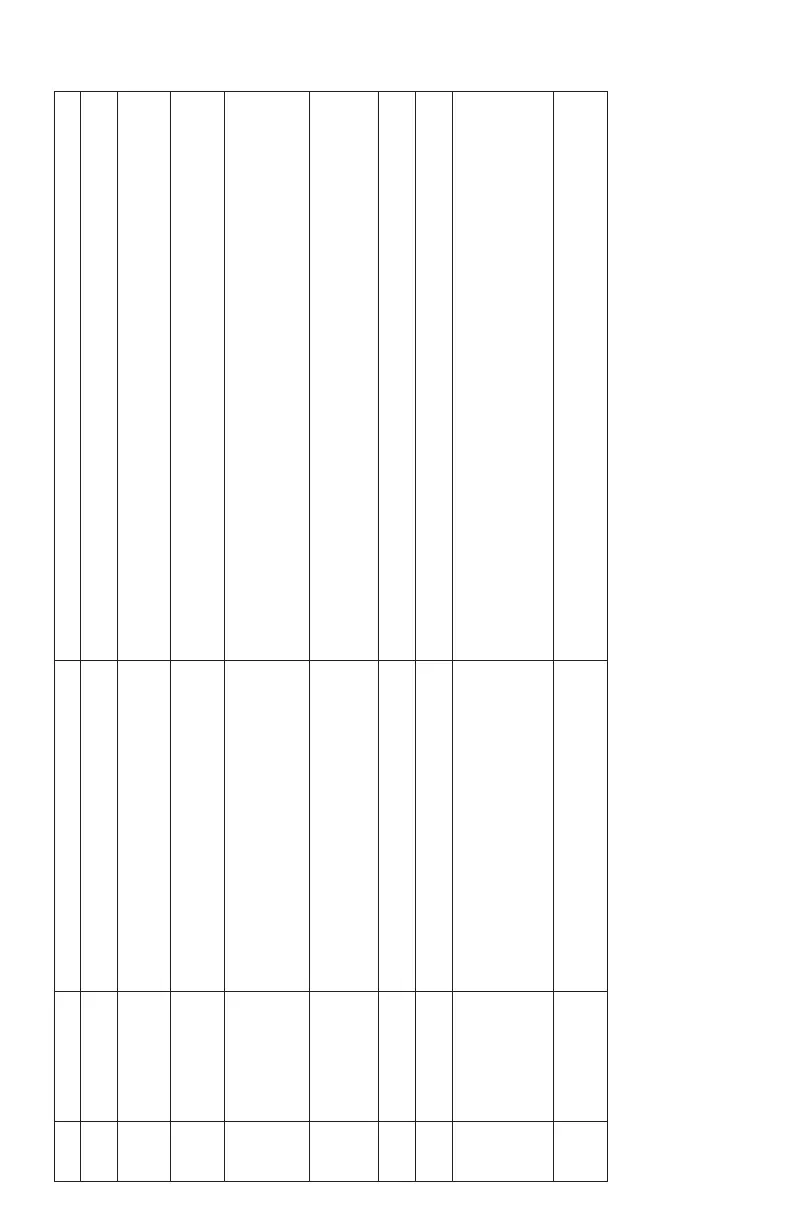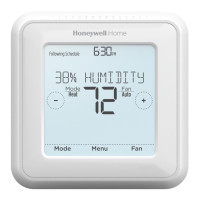13
Installer setup options (ISU)– advanced menu
# ISU ISU Name ISU Options (defaults in bold) Notes
255 Aux Heat Type Electric, Gas/Oil (or Fossil Forced Air) This ISU is displayed only if ISU 200 is set to heat pump AND if ISU 221 Aux/E heat stages = 1.
Note: Options of this ISU may vary depending on the model of the thermostat.
256 EM Heat Type Electric, Gas/Oil (or Fossil Forced Air) This ISU is displayed only if ISU 200 is set to Heat Pump AND if ISU 221 Aux/E heat stages = 1 AND if ISU 253
is set to run AUX/E heat separately.
Note: This ISU may not be available at all on some models.
260 Fossil Kit Control Thermostat, External (Fossil Fuel Kit Controls Backup
Heat)
This ISU is displayed only if ISU 200 is set to Heat Pump AND if ISU 221 Aux/E heat stages = 1, AND if ISU 256
is set to Gas/Oil.
Note: This ISU available on TH6320 model only.
300 Auto Changeover On, Off OFF: The user must select heating or cooling as needed to maintain the desired
indoor temperature.
ON (Automatic): On (enabled) Allows user to select Auto Changeover as one of the system modes from
the home screen. In auto mode, the thermostat can control either heating or cooling to maintain the desired
indoor temperature.
303 Auto Differential 0 °F to 5 °F or 0.0 °C to 2.5 °C Differential is the minimum number of degrees rise or fall required during off cycle to switch from the last
active mode (heat or cool) to the opposite mode when the thermostat is in auto-changeover. Differential is
NOT deadband. The deadband temperature between when heating (or cooling) cycles on and cycles off to
maintain setpoint is not adjustable. The thermostat uses an algorithm that fixes deadband at 0 °F (0 ° C).
305 High Cool Stage
Finish
Yes, No This ISU is only displayed when the thermostat is set to 2 cool stages. When set to YES, this feature keeps the
higher stage of the cooling equipment running until the desired setpoint is reached.
306 High Heat Stage
Finish
Yes, No This ISU is only displayed when the thermostat is set to 2 or more heat stages. When set to YES, this feature
keeps the higher stage of the heating equipment running until the desired setpoint is reached.
340 Aux Heat Droop 0 = Comfort; 2 °F to 15 °F from setpoint (in 1 °F incre-
ments) or 1.0 °C to 7.5 °C from setpoint (in 0.5 °C increments)
Aux heat droop can be set on heat pump systems with an auxiliary heat stage. The Comfort setting is NOT
available for Dual Fuel systems. Default setting is 0 °F (0 ° C) (Comfort) for Electric while 2 °F (1.0 °C) for Gas/
Oil. The indoor temperature must drop to the selected droop setting before the thermostat will turn Aux Heat
on. For example, if Aux Heat is set to 2 °F (1.0 °C), the indoor temperature must be 2 ° F (1.0 ° C) away from the
setpoint before Aux Heat turns on. When set to Comfort, the thermostat will use Aux Heat as needed to keep
the indoor temperature within 1 °F (0.5 ° C) degree of the setpoint.
350 Up Stage Timer Aux
Heat
Off, 30, 45, 60, 75, 90 minutes
2, 3, 4, 5, 6, 8, 10, 12, 14, 16 hours
The Auxiliary Heat Upstage Timer starts when the highest stage of the previous heating equipment type turns
on. Auxiliary heat will be used (if needed) when the timer expires. This ISU is only displayed when ISU 340 (AUX
Heat Droop) is set to 2 °F (1.0 °C) or higher.
Table 2.
