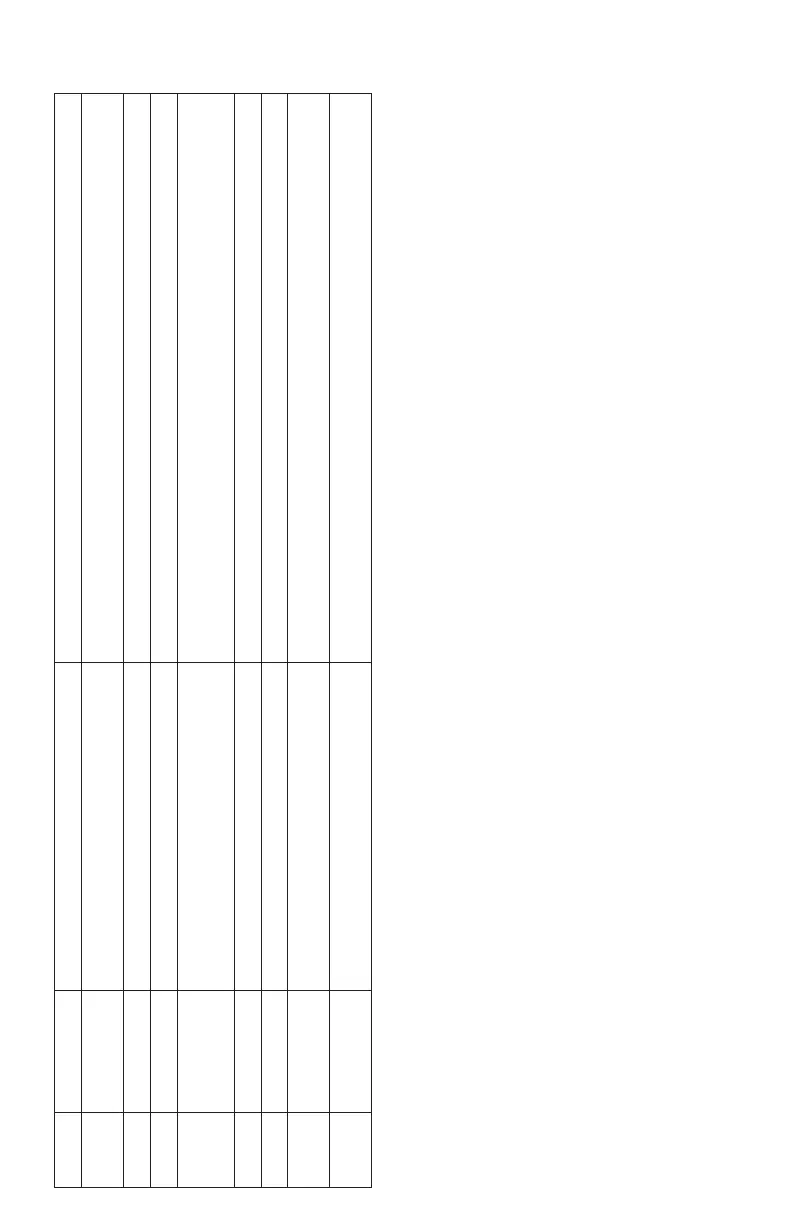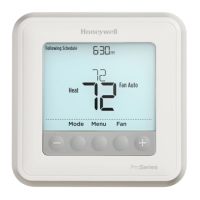19
Installer setup options (ISU) – advanced menu
Table 5.
# ISU ISU Name ISU Options (defaults in bold) Notes
1100 UV Devices 0 - 2 Some systems may have two UV devices, one for the ACoil and another for Air Treatment. A replacement
reminder can be setup for each one separately.
1105 UV Bulb 1 Reminder Off, 6, 12, 24 months
1106 UV Bulb 2 Reminder Off, 6, 12, 24 months
1401 Idle Brightness 0= Off, 0 - 5 Adjust brightness of an inactive backlight (idle screen) from default 0 (backlight off) to 5 (maximum bright-
ness). Brightness level higher that 0 will be applied and enabled for user to change in user menu only if ther-
mostat is powered by 24 VAC (C-wire)
1410 Clock Format 12 hour, 24 hour
1415 Daylight Saving On, Off Set to Off in areas that do not follow Daylight Saving Time.
1420 Temperature Offset 0=Off, 3 °F to 3 °F (in 1 °F increments) or
1.5 °C to 1.5 °C (in 0.5 °C increments)
0 °F - No difference in displayed temperature and the actual room temperature. The thermostat can display up
to 3 °F (1.5 C) lower or higher than the actual measured temperature.
1425 Humidity Display
Offset
0=Off, 12% to 12% (in 1% increments) 0% - No difference in displayed and actual room % relative humidity. The thermostat can display up to 12%
lower or higher than the actual measured % relative humidity.
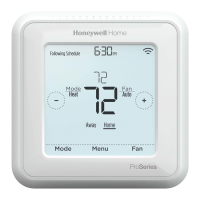