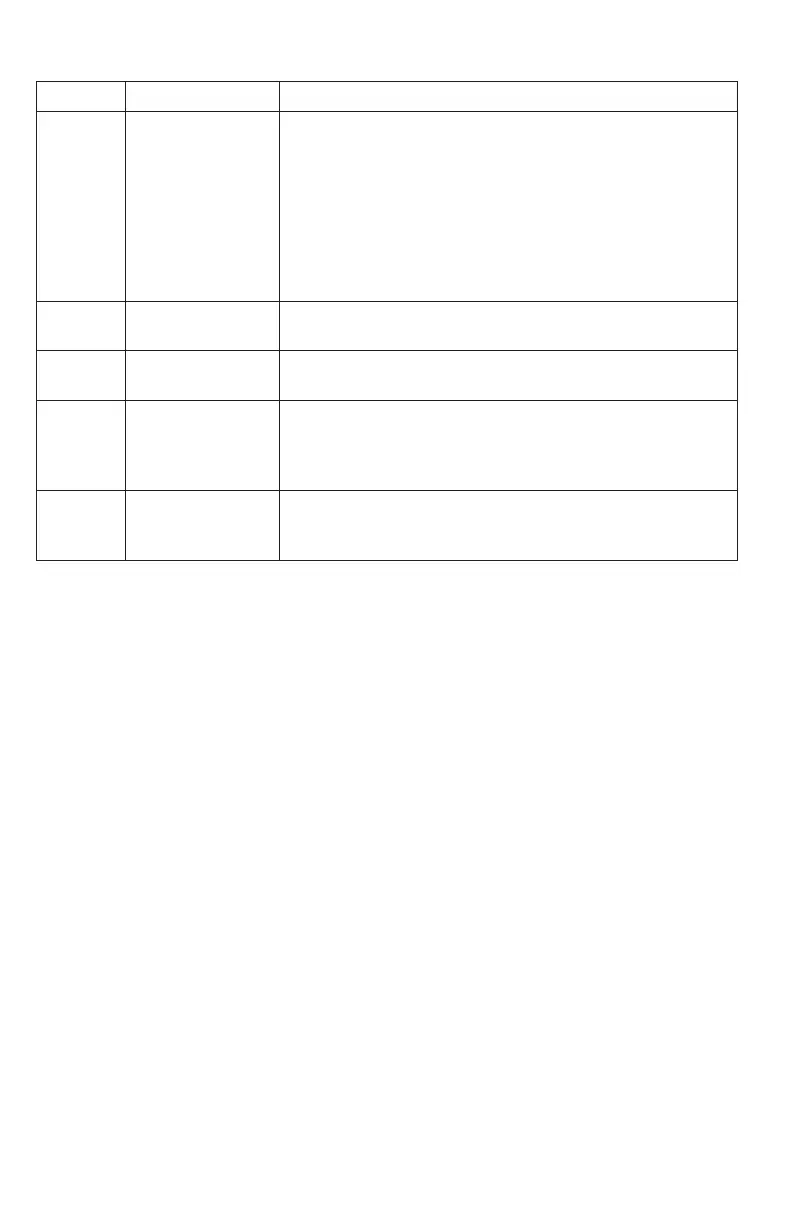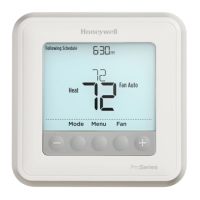22
Alerts and reminders
Number Alert/Reminder Definition
252 AC Power Lost If batteries used as backup power it would drain
batteries quickly so ZWave communication needs
to be turned off. The working power mode can only
be changed when thermostat is NOT included in
a ZWave network. Either to exclude and include
thermostat back in to ZWave network to change the
power mode to LSS (power-save, sleep mode) or to
resume AC power. You can check the actual power
mode in the thermostat MENU/DEVICE INFO.
405 Battery Low Battery low. Please turn the system mode to off and
replace the batteries.
407 Battery Critical Battery critical. Thermostat cannot control your
system. Please replace the batteries immediately.
546 ZWave Not
Configured
ZWave has a not been configured yet to receive
commands from your ZWave network. Please follow
steps on how to include thermostat in to ZWave
network.
547 ZWave Radio
Error
ZWave module is not operating. Thermostat cannot
receive commands from your ZWave network. Please
contact dealer to replace the thermostat.
Screen is blank • Check circuit breaker and reset if necessary.
• Make sure power switch at heating and cooling system is on.
• Make sure furnace door is closed securely.
• If battery powered, make sure the batteries are correctly inserted and
are not dead.
Screen is
difficult to
read
• Change screen brightness in thermostat Menu. Increase brightness
intensity for inactive backlight of the thermostat screen (max. is level 5).
Setting is available only if thermostat is AC powered.
Heating or
cooling system
does not
respond
• Touch Mode to set system to Heat. Make sure the temperature is set
higher than the Inside temperature.
• Touch Mode to set system to Cool. Make sure the temperature is set
lower than the Inside temperature.
• Check circuit breaker and reset if necessary.
• Make sure power switch at heating & cooling system is on.
• Make sure furnace door is closed securely.
Heat runs with
cooling
• Verify there is not a wire attached to W for heat pump systems. See
wiring on pages 67.
Troubleshooting
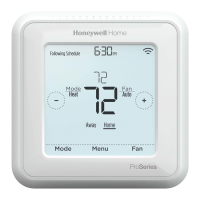