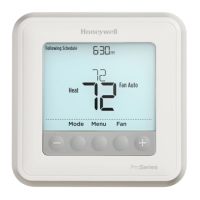7
1H/1C Heat Pump System
R Power [1]
Rc [R+Rc joined by Slider Tab] [2]
Y Compressor contactor
C 24 VAC common [3]
O/B Changeover valve [7]
G Fan relay
2H/1C Heat Pump System [8]
R Power [1]
Rc [R+Rc joined by Slider Tab] [2]
Y Compressor contactor
C 24 VAC common [3]
O/B Changeover valve [7]
G Fan relay
Aux Auxiliary heat [4]
E Emergency heat relay [4]
L Heat pump fault input
2H/2C Heat Pump System [6]
R Power [1]
Rc [R+Rc joined by Slider Tab] [2]
Y Compressor contactor (stage 1)
C 24 VAC common [3]
O/B Changeover valve [7]
G Fan relay
Y2 Compressor contactor (stage 2)
L Heat pump fault input
3H/2C Heat Pump System [10]
R Power [1]
Rc [R+Rc joined by Slider Tab] [2]
Y Compressor contactor (stage 1)
C 24 VAC common [3]
O/B Changeover valve [7]
G Fan relay
Aux Auxiliary heat [4]
E Emergency heat relay [4]
Y2 Compressor contactor (stage 2)
L Heat pump fault input
Dual Fuel System
R Power [1]
Rc [R+Rc joined by Slider Tab] [2]
Y Compressor contactor (stage 1)
C 24 VAC common [3]
O/B Changeover valve [7]
G Fan relay
Aux Auxiliary heat [4]
E Emergency heat relay [4]
Y2 Compressor contactor (stage 2 - if
needed)
L Heat pump fault input
S Outdoor sensor
S Outdoor sensor
Wiring heat pump systems
[1] Power supply. Provide disconnect means and
overload protection as required.
[2] Move RSlider Tab on UWP to the R setting. For
more information, see "Setting Slider Tabs" on
page 5.
[3] Optional 24 VAC common connection.
[4] If you do not have separate wires for the Aux
and E terminals, connect the wire to the Aux
terminal.
[6] In Installer Setup Options (ISU), set system type
to Heat Pump. Set compressor stages to 2, and
set Aux/E stages to 0.
[7] In Installer Setup Options (ISU), set Reversing
Valve to O/B on Cool (for cool changeover) or
to O/B on Heat (for heat changeover).
[8] In Installer Setup Options (ISU), set heat sys-
tem type to Heat Pump. Set compressor stages
to 1, and set Aux/E stages to 1.
[10] In Installer Setup Options (ISU), set system type
to Heat Pump, set compressor stages to 2, and
set Aux/E stages to 1.
NOTES:
• Do NOT use W for heat pump applications. Auxiliary heat must wire to AUX or E.
• Available wiring configurations may differ by product models/product numbers.
• Wire specifications: Use 18 to 22-gauge thermostat wire. Shielded cable is not required.
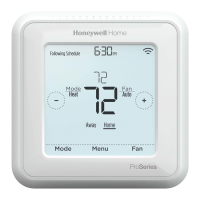
