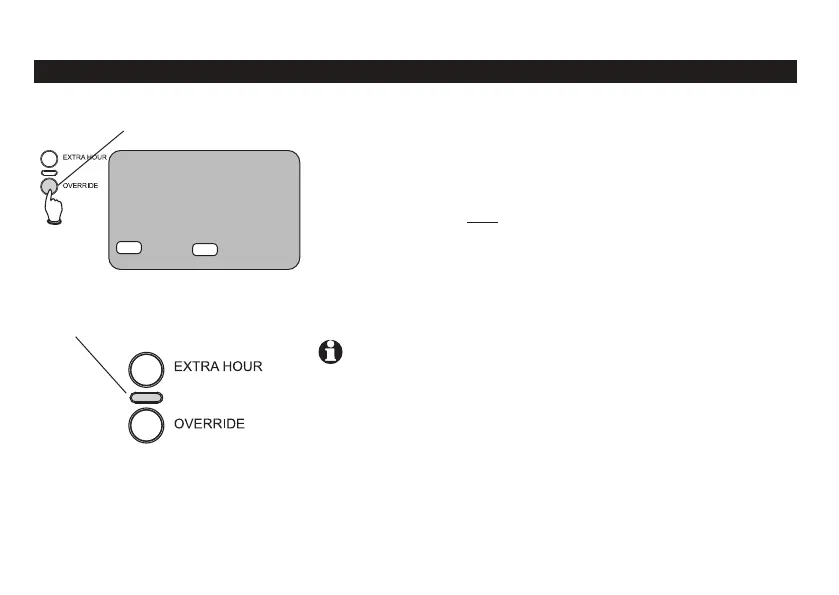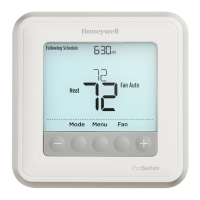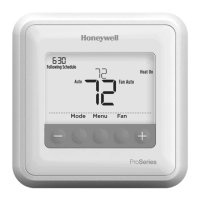Special Functions
10
Temporary schedule overrides
The OVERRIDE buttons work like a simple “on/off” switch. If you
press the button when the system is on, it will turn off. If off, it
will turn on. The Hot Water and Heating override buttons work
independently. Neither affects the other system.
These buttons work only when the MODE is set to Auto or Once
(see page 7).
This change is temporary. It does not change the daily
programme schedule, which will resume at the next programmed
“On” or “Off” time period.
NOTE: See also temporary overrides for extra hours or holidays (see
pages 1112).
Press to turn system on or off
Green light shows system
status (on or off)
12:34
PM
mon tue wed thu fri sat sun
SYSTEM OVERRIDE
cont
once
auto
off
cont
once
auto
off
on 1
off 1
on 2
off 2
on 3
off 3
