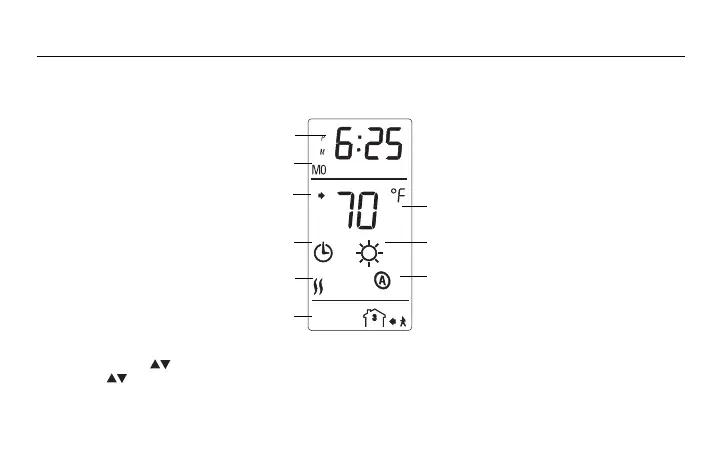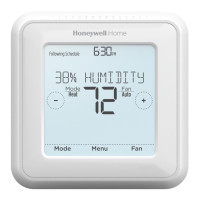Temperature
*
Operation mode icon
(see pages 15 & 16)
Period (see page 13)
Time
Number of flames varies
according to heating intensity
Preset temperature icon (see page 12)
Appears when the setpoint
temperature is displayed
*
Indicates this thermostat model is
used to control the ambient
temperature
Day
* The thermostat normally displays the actual (measured) temperature. To view the setpoint temperature, briefly
press either of the buttons. The setpoint will appear for 5 seconds. To change the setpoint temperature, press
one of the buttons until the desired temperature is displayed. To scroll faster, press and hold the button.
