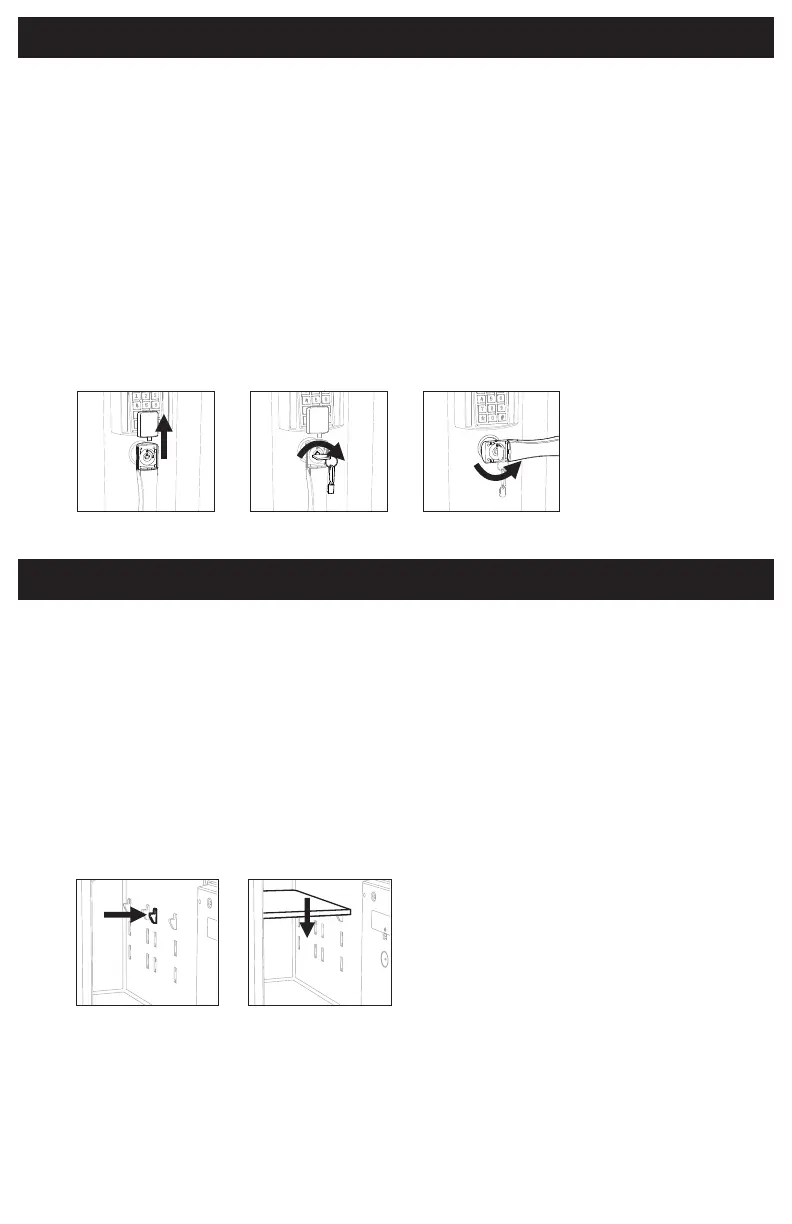6
ADDITIONAL SAFE FEATURES
LOCKING AND UNLOCKING THE SAFE (CONTINUED)
INTERIOR SAFE LIGHT
This safe features an interior light that automatically turns on when the safe is unlocked with the correct
passcode. After 30 seconds, the light will automatically turn off to save battery power. To turn the light on
again, press the # button on the keypad and the light will turn on for 30 more seconds before automatically
shutting off again. Press the * button to turn the light off manually.
ADJUSTABLE SHELF
This safe includes an adjustable shelf and 4 shelf clips. The shelf clips snap into the recesses along the
inside wall of the safe and the shelf rests on top.
1. To install the shelf, insert the clips into the recesses along the inside wall, positioning them at the
same level. (Figure 1)
2. Place the shelf on top of the clips and press down gently to secure. (Figure 2)
Adjust the shelf to suit the contents of your safe or remove it completely for added storage space. There is
room inside the safe for two shelves. Contact our Consumer Services team to order an additional shelf.
Figure 1 Figure 2
1. The keylock is hidden inside the safe handle. Locate the lock cover at the top of the handle and slide up to
remove. (Figure 1)
2. Insert the access key into the lock and turn to the right. (Figure 2)
3. Rotate handle to the right and pull the safe door open. (Figure 3)
• If you need to reset the passcode, follow the instructions in Programming a New Passcode section.
• If the batteries need to be replaced, follow the instructions in Installing the Batteries section.
4. To relock safe with key, close the door and rotate the handle to the closed (vertical) position. Due to the
air-tight seal around the door, you may need to use some force to turn the handle and lock into place.
5. With the key in the lock, turn it to the left to lock the safe. Do not forget this step or the safe will remain unlocked.
6. Remove the key and store in a secure location, away from the safe. Snap on the lock cover and slide down
to secure. Put the key in a safe place, away from the safe.
USING THE OVERRIDE ACCESS KEYS
Your safe includes 2 Override Access Keys that allow you to access your safe without the passcode. In the
event that you have forgotten your passcode or the batteries have drained and the keypad is not opera-
tional, you can use these keys to unlock the safe.
Figure 1 Figure 2 Figure 3
MOUNTING KIT
Your safe includes a mounting hardware kit, giving you the option to secure your safe to the floor for added
protection. Refer to the Anchoring the Safe to a Floor section for more information.
