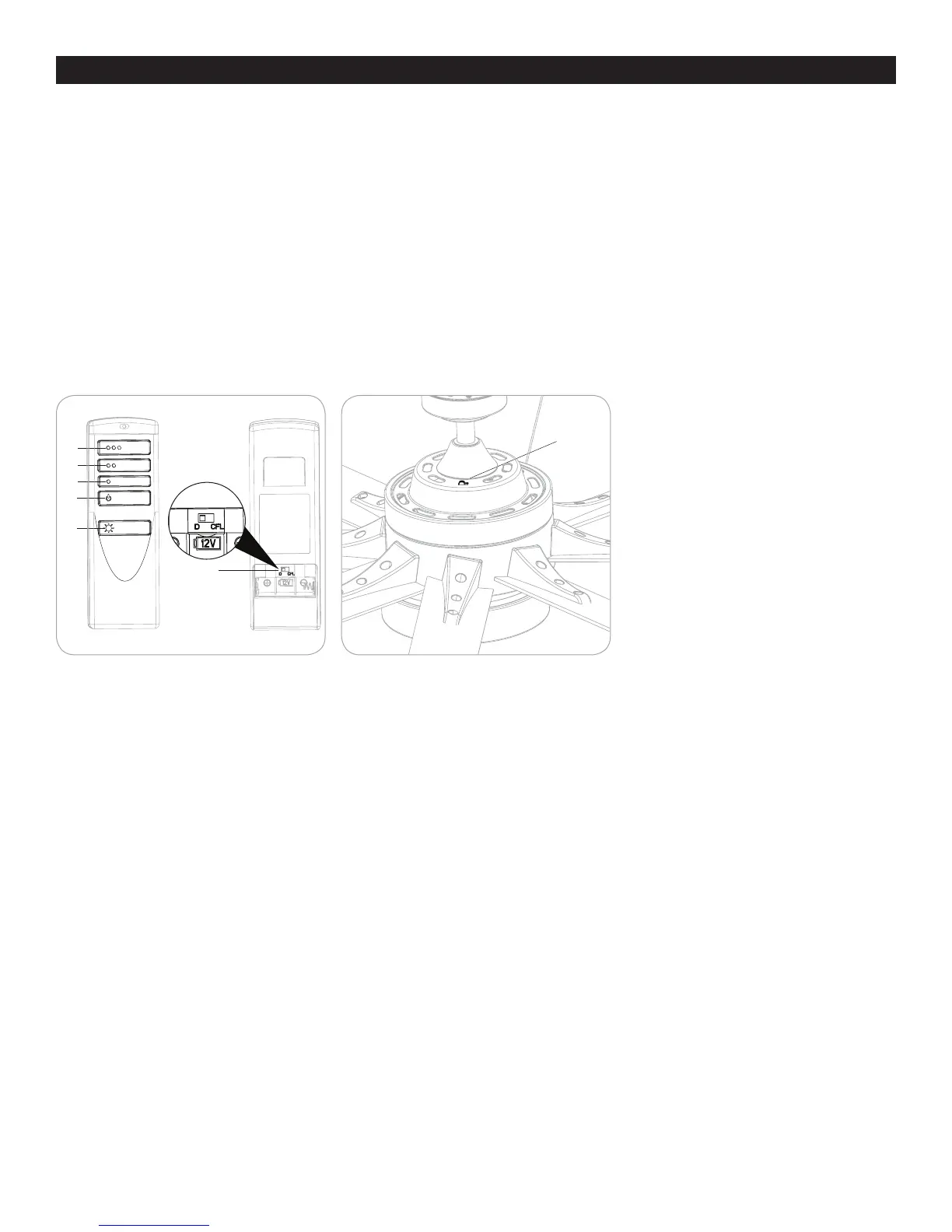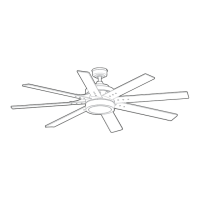8
Figure 6.2Figure 6.1
Reverse Switch
OPERATING INSTRUCTIONS
1. To operate the fan using the remote, press and release the following buttons:
A - High fan speed
B - Medium fan speed
C - Low fan speed
D - Fan Power - Turns the fan off. Light Delay Off mode - Press and hold the fan power button for five seconds, which will
turn off light after one minute. The LED indicator on the remote will ash four times to conrm mode setting.
E - Light Control: Dimmable Bulbs - Press light control to turn lights off and on. Press and hold light control to dim or
brighten the lights. Non-dimmable Bulbs -Turns the lights on and off. Note: The dimmer function does not work with CFL
bulbs.
F - D/CFL Switch: Switch should be set to “D” to correspond with the included LED bulbs, which will enable the dimming
function. Flip to “CFL” if you change to non-dimmable bulbs. (Figure 6.1).
2. Use the reverse switch located on the top of the motor assembly to optimize your fan for seasonal performance. In warmer
weather, push the reverse switch left, which will result in downward airow creating a wind chill effect. In cooler weather,
push the reverse switch right and the fan to low, which will result in upward airow that can help move stagnant, hot air off
the ceiling area (Figure 6.2).
