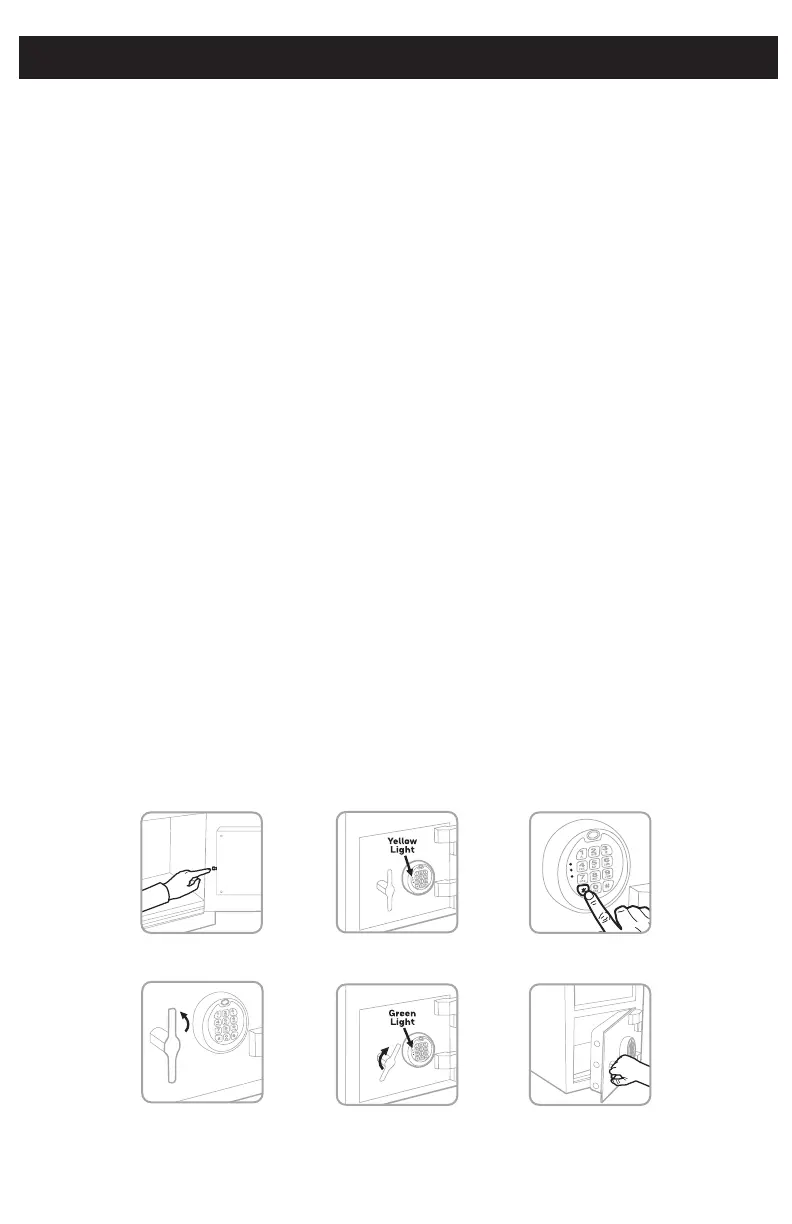Your new safe is equipped with a digital lock that can be operated with up to two different user codes.
· Primary Code: This code is for the primary operators of the safe.
· Secondary Code: This code can be provided to someone with limited or one-time access to the safe.
Codes can contain 18 digits, however, we recommend a minimum of 3 digits. An 8-digit code will
provide maximum security for your safe.
The Primary User Code must be programmed first. Once that code is tested and operating
successfully program the Secondary User Code.
PRIMARY & SECONDARY USER CODES
PRIMARY USER CODE: PROGRAMMING & TESTING
Follow the steps on page 3 under UNLOCK & OPEN YOUR NEW SAFE.
1. With the safe unlocked and door open, locate and press the red RESET button on the inside edge
of the safe door. (Figure 1) You will hear two beeps and a Yellow LED light will turn on. (Figure 2)
2. Enter a new 18 digit Primary User Code of your choice, followed by the * key. (Figure 3)
Your Primary User Code is now set. Close the safe door and test the code to make sure it is
working properly before programming the Secondary User Code.
3. Make sure handle is turned all the way to the left. It should be in the vertical position. (Figure 4)
4. Enter your Primary User Code followed by the # key.
· If the code is entered correctly, the keypad will beep twice, the green LED light will turn on and
you will hear a click, indicating that the safe is now unlocked. Turn the handle clockwise (to the
right) to open. (Figure 5 & 6)
Note: You will have approximately 5 seconds to open the safe before it re-locks, at which point
you will need to reenter the code to open the safe.
· If the code is entered incorrectly, the safe will begin beeping and the yellow LED light will flash
continuously. Repeat Step 4.
If you continue to have trouble opening the safe, use the override keys to unlock the safe and
reset the Primary User Code beginning with Step 1.
4
Figure 1 Figure 2 Figure 3
Figure 4 Figure 5 Figure 6
