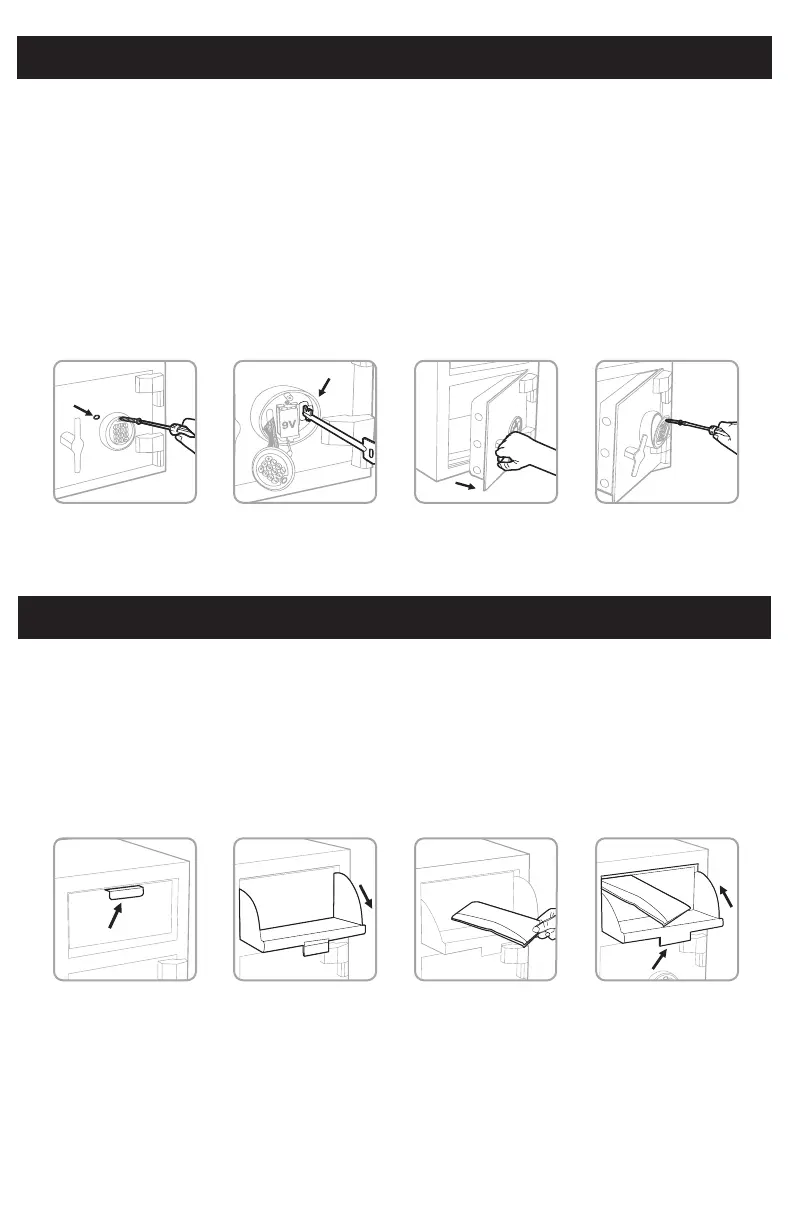OVERRIDE ACCESS KEY
Your safe includes 2 override access keys which allow immediate access to your safe, in the event
you forget your user codes or the battery needs to be replaced.
1. Remove the sticker from the front of the keypad to access the faceplate mounting screw.
Remove the screw using a Phillips head screwdriver. (Figure 1)
2. Pull the keypad away from the housing and insert the override access key as shown. (Figure 2)
Turn counterclockwise. (to the left)
3. Turn handle clockwise (to the right) and pull safe door open. (Figure 3)
4. Turn override access key clockwise to the right and remove. Replace the keypad over the housing
bottom first then push forward into place, secure with screw and replace sticker. (Figure 4)
5. Store the override access key in a safe place away from the safe.
Figure 1 Figure 2 Figure 3 Figure 4
6
Depository safes are designed with drop doors for quick deposits of cash, checks, documents and
other valuables without having to unlock the safe. To use the drop door follow the steps below.
1. Locate and pull down on the door handle. (Figure 1 and Figure 2)
2. Once open, drop the item you would like to deposit onto the drawer. (Figure 3)
3. Lift the door upward to the closed position and the contents will drop down to the lower
section of the safe. (Figure 4)
Note: If using the depository safe for items other than cash / checks, it is recommended that
fragile or heavy items not be deposited as they may be damaged or cause damage. These items
should be placed in safe through the lower safe door.
USING THE DROP DOOR
Figure 1 Figure 2
Figure 3 Figure 4
