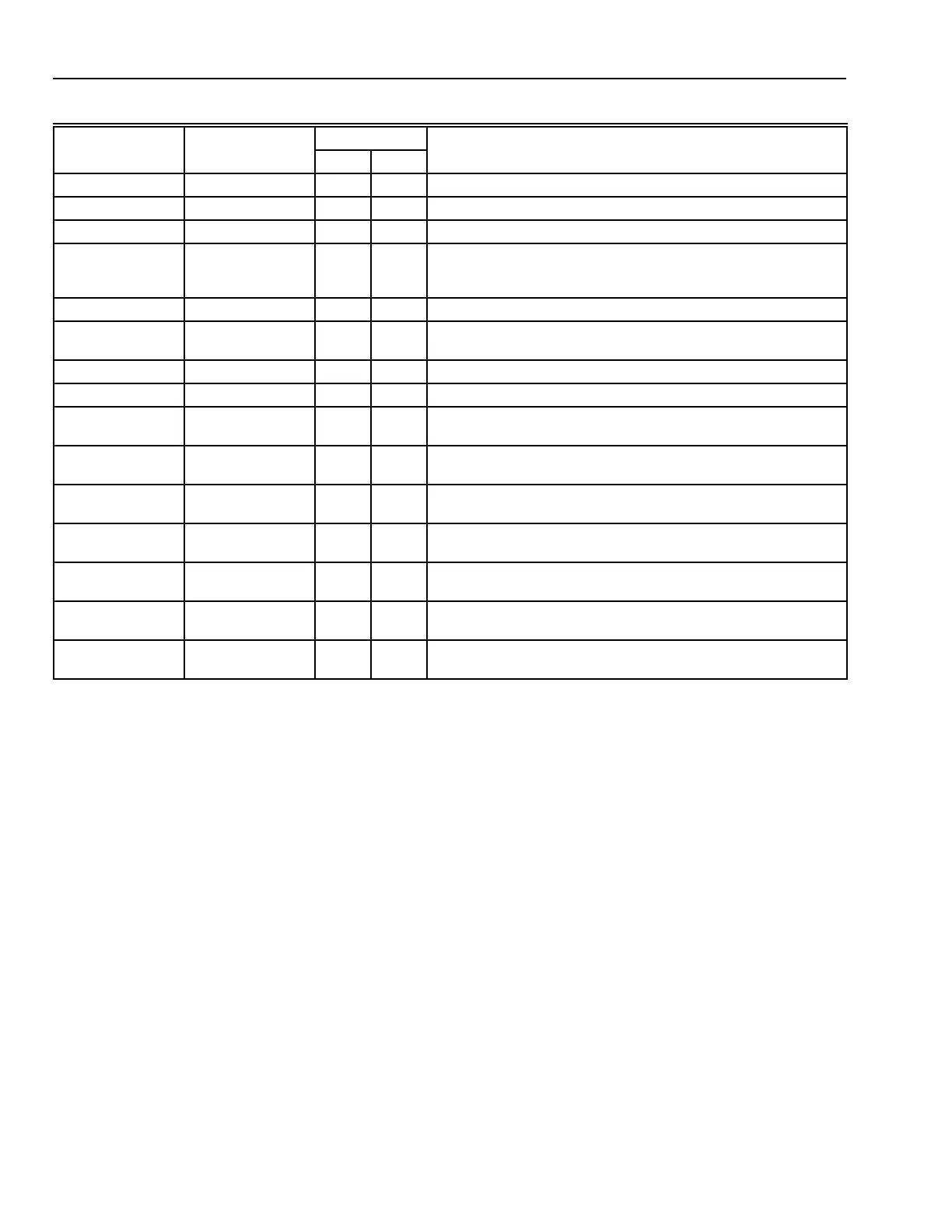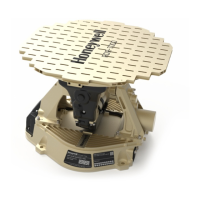HONEYWELL 7000 SOLID STATE ALARM SYSTEM
69-1192—1
24
Keypad LED
Keypad Display Audible Left Right Comments/Interpretations
System Off None Off off System in Standby Mode; 24-Hour Points and Fire active.
Mode None Off Off System in selected Mode.
Alarm ON Off On System in Alarm Mode; see second line of display for alarm type.
Fire Alarm On (External
delayed for 15
seconds)
Off Off System in Alarm Mode; see second line of display for alarm type.
Police Alarm On or Silent Off Off System normal if silent; otherwise in Alarm.
Special Alarm
Message
On or Silent. off Off System displays Alarm; see second line of display for alarm type.
System Trouble ON off Off Message identifies type of trouble; see message.
Ac Power Failure None Off Off Problem displayed; resets when power restored.
Low Battery Low tone once a
minute.
Off Off Problem displayed; resets when battery replaced.
Fire Trouble Low tone
repeating.
Off Off Problem displayed until circuit restored.
Comm CSC
Failure
Low tone once a
minute.
Off Off Problem displayed until message received at CSC.
RFEM Trouble Low tone once a
minute.
Off Off Message displayed until RF service restored.
ON Watch Low tone when
tripped.
Off On Point ID Message on for 10 seconds.
Pool Point On for 30 seconds
if away.
Off On Can be ON-WATCH or Armed.
Horn Failure Low tone
repeating.
Off Off Problem displayed; reset when problem resolved and password
entered.
Table 11. Keypad LCD and LED response to system operation.
Emergency System Shutoff
This procedure will completely disable your entire security
system including the 24 hour protected points, the display
Keypads, and outputs.
Use this procedure only as a last resort if:
1. All efforts to turn off the audible alarms fail, or
2. You cannot disarm the security portion of the system by
any other means, or
3. You want to turn off your System 7000 System for any
other reason.
To shut off the system, unlock and open the Control Panel.
Locate the POWER switch near the right end of the circuit
board. Slide the switch to the OFF position.
IMPORTANT
Call the Honeywell Customer Service
Center immediately, provide your passcard
number and describe the problem.
CHECKOUT
System Installation Test
Local Test Sequence
NOTE: After performing this test and verifying that the
system is working properly, repeat the test with the
customer/home-owner to show him how that the
system operates as intended.
1. Power up the system and verify the KEYPAD(s) are
displaying MASTER ARM .and both LED’s are OFF.
2. Verify there were no alarm audibles. (Hardwire points in
the alarm state will go into alarm within 45 seconds
after power-up, Fire after 20 seconds).
3. With the arrow keys verify that all points are normal. If
any are open , correct and proceed.
4. Enter a valid passcode and verify that the System goes
into the default Mode (disarmed).
5. Push the MODES key and select a mode with points in
ON WATCH. (If some points in this mode are
programmed for ALARM, they will go into ALARM.)
