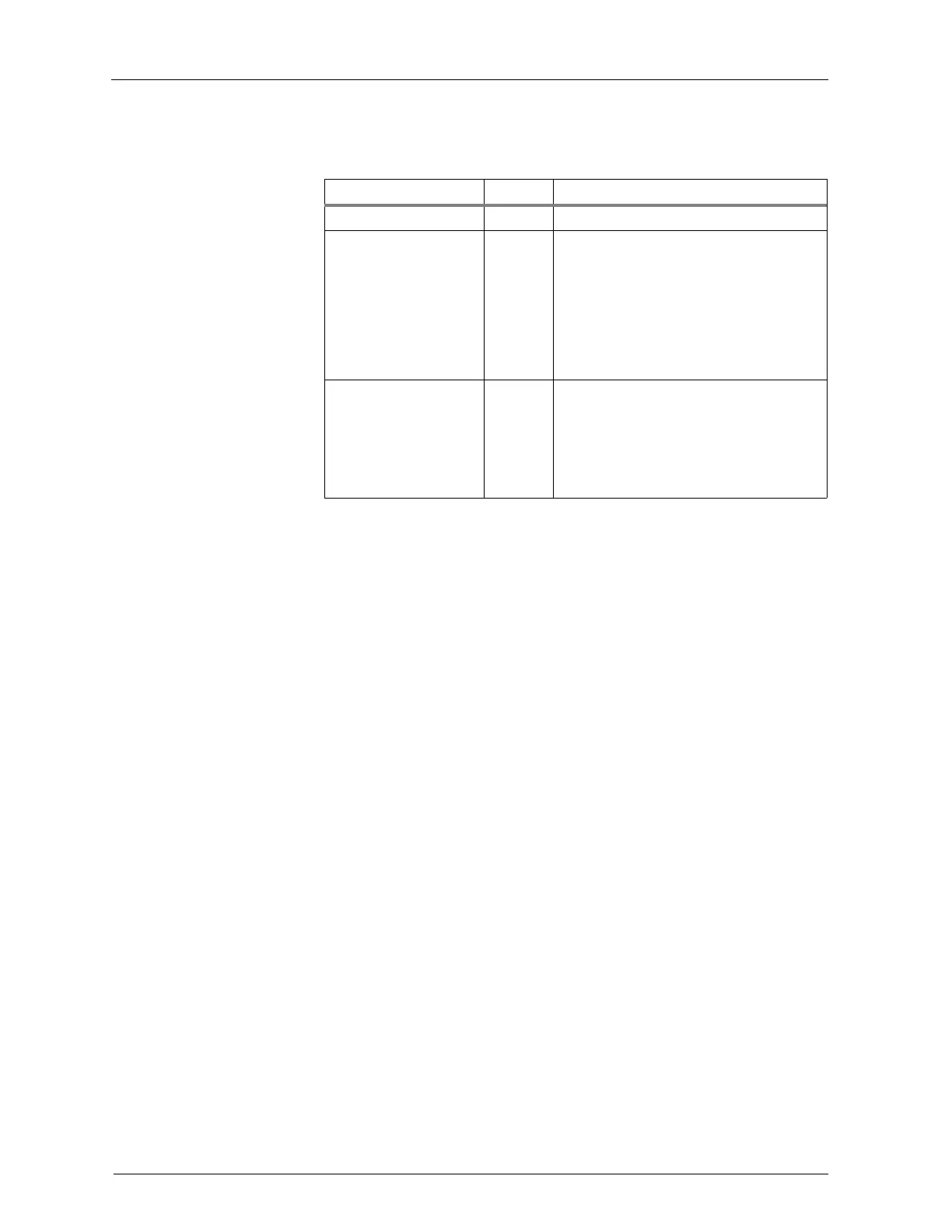Installation and Operations Guide
|
ACM-VLX/VLX/EXP/AXM
46
© Honeywell. All Rights Reserved. LT-VLXEXPAXMIOG Rev. 01
Setting MS/TP options MS/TP network settings are items E, F, and G on the
Change Configuration menu.
See the BACtalk System Design Guide (LTBT-TM-SYSDSGN) for more
information about MS/TP configurations.
Use MS/TP to connect up to 10 BACnet MS/TP devices to the VLX. See Figure
6 on page 11 for more information. Do not connect the VLX to the BACnet
internetwork using MS/TP unless data traffic requirements are relatively low and
Ethernet connection is cost-prohibitive or otherwise difficult to provide. Ethernet
is the preferred primary connection method.
When connecting a VLX using MS/TP (primary connection), the total number of
devices on that MS/TP should be limited to 10 or fewer. Other factors also affect
network performance such as global-controller-hosted VLC point alarms, global
controller DDC references to devices on the MS/TP, and active operator
workstations requesting data from devices on the MS/TP.
Table 7 Ethe rnet ne twork se ttings
Item Value Re marks
B. Ethe rne t Enable d Y | N Se t to Y if Ethe rne t communications is de s ire d.
C. BACne t Ove r Ethe rne t
Enabled
Y | N Determine s whe the r BACne t packe ts are
transmitte d on the Ethe rne t ne twork. Typically
se t to Y. S e t to N only if IP is enable d (s e e
Table 10 on page 49) and the ne twork allows
only IP packe ts. N is an advance d s e tting that
require s IP network knowledge and may caus e
communication failure s if us e d incorre ctly. S e e
the BACtalk System Design Guide (LTBT-TM-
SYS DS GN).
D. Ne twork Numbe r 1–65,534 S e ts the BACne t ne twork numbe r for the
Ethe rne t LAN. Each interconnecte d BACne t
ne twork must have a ne twork numbe r unique
throughout the inte rne twork. S e lecting a
numbe r in the range 1–65,534 (and not 0) is
highly re comme nde d for flexibility and future
compliance .