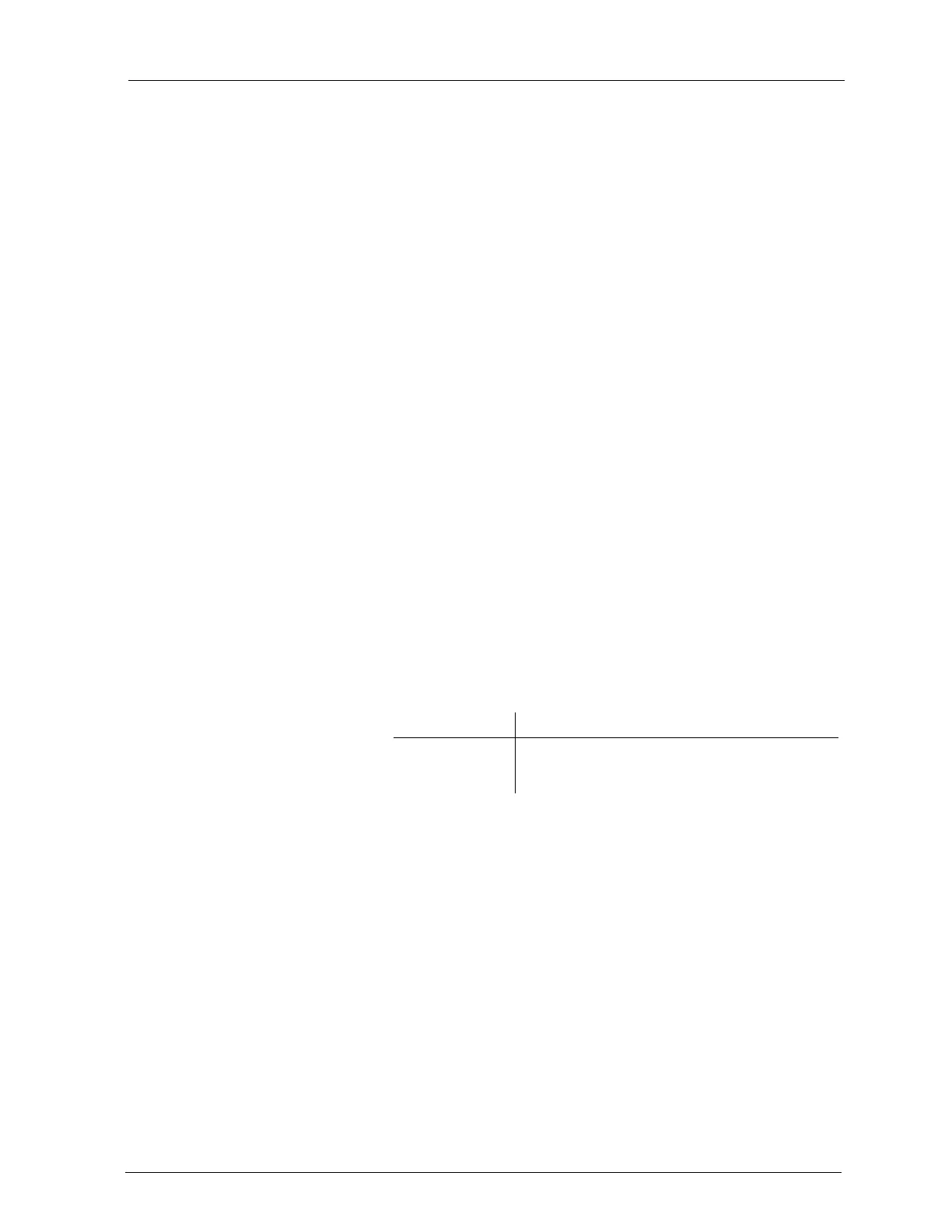Installation and Operations Guide
|
VLX/ACM-VLX/EXP/AXM operation and maintenance
© Honeywell. All Rights Reserved. LT-VLXEXPAXMIOG Rev. 01
69
Performing a comprehensive field test (VLX/VLX-Platinum)
The VLX/VLX-Platinum offers a comprehensive field test that you can use to
identify internal VLX failures during troubleshooting. The VLX/VLX-Platinum
runs 10 separate tests during the comprehensive field test to check SRAM,
EEPROM, the onboard clock, and communications circuitry.
The VLX/VLX-Platinum provides test results through a HyperTerminal
connection over an AC-2650 cable. It also provides results through diagnostic
LEDs. Pass/fail status for each of 10 tests is provided. With a HyperTerminal
connection, the VLX/VLX-Platinum offers clear text that indicates test status
and results. A unique pattern for the diagnostic LEDs corresponds to each of the
10 tests.
To run the c ompre he ns ive fie ld tes t and inte rpre t re s ults
1. Ensure that the Compass operator workstation has valid point data,
DDC, and automation features saved.
2. Disconnect the VLX/VLX-Platinum from the EXP/AXM
communications bus.
3. Connect a computer using an AC-2650 cable and start a HyperTerminal
session (see “Connecting to the VLX/VLX-Platinum with
HyperTerminal” on page 40) if you want test results in readable text.
Use LEDs as shown in Table 17 if you are unable to connect with
HyperTerminal.
4. Set Switch 1 on DIP Switch Bank SW1 to ON.
5. Reset the VLX/VLX-Platinum (see page 68).
The test sequence begins.
6. Interpret test results. See Table 17 on page 70 for more information.
7. When all tests complete successfully, all LEDs will turn ON for 0.5
seconds then OFF for 0.5 seconds.
8. If the tests passed, return Switch 1 to the OFF position and reset the
VLX/VLX-Platinum. If any test failed, factory servicing is required.
IMPORTANT Failures detected by the comprehensive field test cannot be
corrected in the field. Any test failure requires that you return the unit for factory
service.
Hype rTe rminal Any faile d tes t s hows “fail” on the Hype rTerminal s cree n.
LEDs : Tes t Faile d LED patte rn re mains. S ome te s ts may take s e ve ral
minute s . Wait a s ufficie nt amount of time (2 or 3
minute s ) be fore as s uming a tes t has failed.