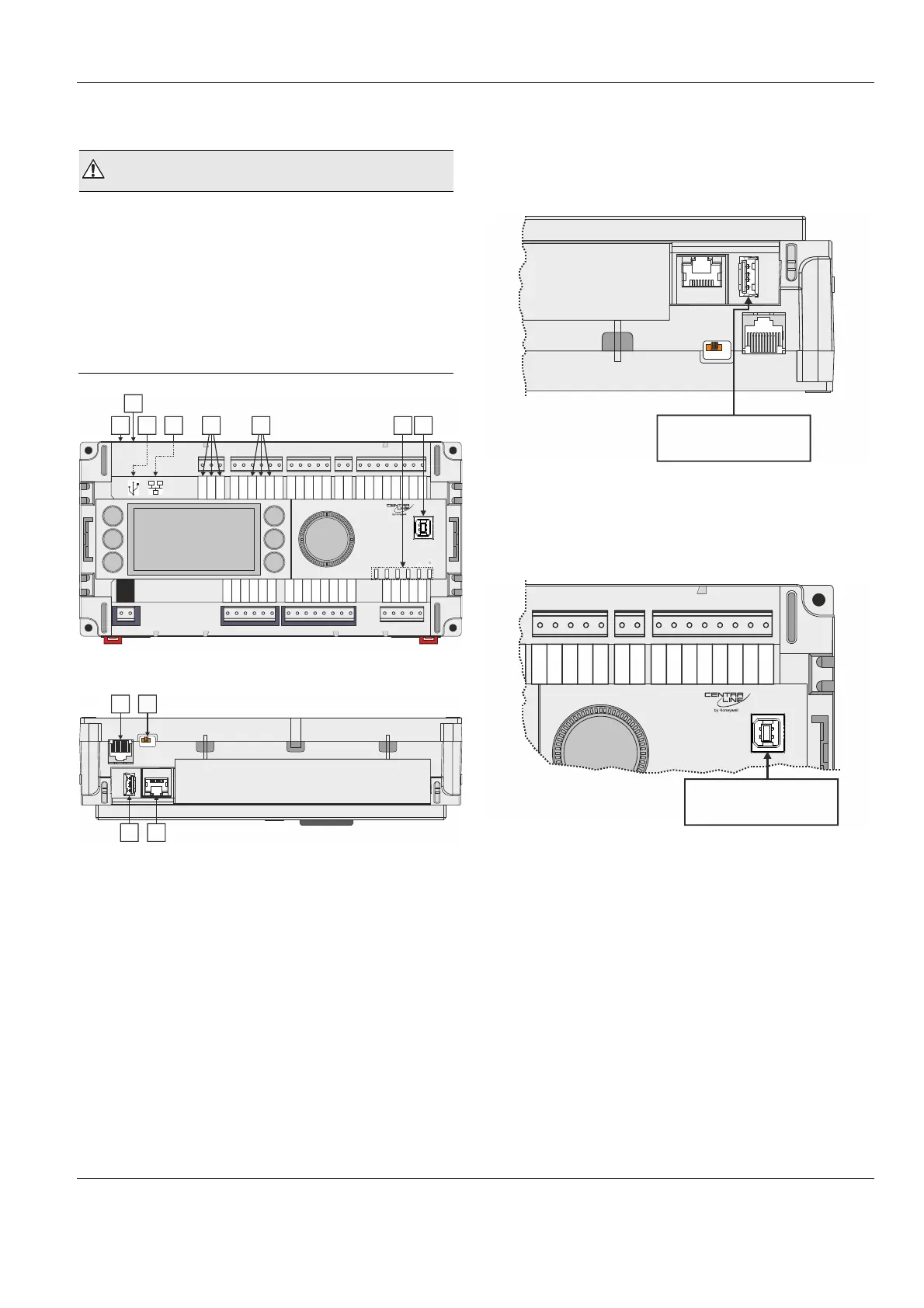EAGLE CONTROLLER – INSTALLATION & COMMISSIONING INSTRUCTIONS
5 EN1Z-0970GE51 R1112
Bus and Port Connections
WARNING
Risk of electric shock or equipment damage!
Do not touch any live parts in the cabinet!
Disconnect the power supply before making connections
to or removing connections from terminals of the EAGLE
Controller or Panel Bus I/O modules.
Do not reconnect the power supply until you have
completed installation.
Observe the rules regarding electrostatic discharge.
BI1
BI2
BI3
BI4
GND
UI1
UI2
UI3
UI4
UI5
UI6
UI7
24 25 26 27 28 29 30 31 32 33 34 35 36 37 38 39 40 41 42 43 44 45 46
UI8
47
DO1
DO2
DO3
IN
IN4
DO4
DO5
IN5
IN6
DO6
DO7
IN7
IN8
DO8
GND
AO1
AO2
AO3
5
6 7 8 9 10 11 12 13 14 15 16 17 18 19 20 21 22
24V-0
24V~
1
AO4
23
6 74
5
GND1
485-1+
485-1-
n.a.
n.a.
GND2
485-2+
485-2-
n.a.
UI9
UI10
!
L1 L2 Tx Rx
2
1
8
2 3
Fig. 2. Bus and port connections, LEDs (top view)
1
8
3
J1 J8
END
BIAS
MID
2
Fig. 3. Bus and port connections (side view)
Legend
1 RS232 / RJ45 socket (for factory debugging, only)
2 USB 2.0 Host Interface (for connection of external
communication interfaces, e.g., the IF-LON)
3 ETHERNET / RJ45 socket (CLEA2000Bxx and
CLEA2026Bxx, only)
4 RS485-1 (isolated)
5 RS485-2 (non-isolated)
6 LEDs (see also Fig. 9)
7 USB 2.0 Device Interface (for connection to CARE /
XW-Online)
8 Slide switch (for setting bias and termination
resistance of RS485-1)
USB 2.0 Host Interface
Via its USB 2.0 Host interface, the EAGLE Controller can be
connected to, e.g., the IF-LON External Interface Adapter and
thus to L
ONWORKS networks. See also IF-LON External
Interface Adapter – Mounting Instructions (EN1Z-0974GE51).
USB 2.0
Host Interface
J1 J8
END
BIAS
MID
Fig. 4. USB 2.0 Host interface
USB 2.0 Device Interface
All models of the EAGLE Controller are equipped with a USB
2.0 Device Interface at the front.
BI1
BI2
BI3
BI4
GND
UI1
UI2
UI3
UI4
UI5
UI6
UI7
32 33 34 35 36 37 38 39 40
41 42
43
44
45 46
UI8
47
n.a.
UI9
UI10
USB 2.0
Device Interface
Fig. 5. USB 2.0 Device Interface
A standard USB type-B connector can be inserted into this
USB 2.0 Device Interface. This USB 2.0 Device Interface is
the recommended interface for connection to CARE.
