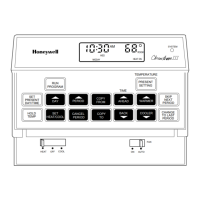69-1396—2 10
Table 5. Overriding a Program.
Programming Additional
Functions
To change display or function (for example,
to °C or °F temperature setting, or to 7-day
or 5-1-1 programming), see Table 6.
Step Press This Key Display Shows Description
Temporarily Overriding a Program
Temporary
(TEMP)
Mode
Changes to TEMPorary mode and
controls at a new temperature until
the next scheduled event (for
example, RETURN).
Indefinitely Overriding a Program
Hold
(HOLD)
Mode
Changes to HOLD mode and controls
at the HOLD temperature indefinitely.
Increases or decreases the HOLD
temperature.
Changes from the HOLD mode to the
RUN mode.

