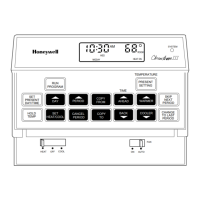7 69-1396—2
Table 2. Setting the Current Day and Time.
Step Press This Key Display Shows Description
1 Displays day of the week.
2 Displays changed day of the week.
3 Displays hour of the day.
4 Displays changed hour of the day.
5 Displays minute of the day.
6 Displays changed minute of the
day.

