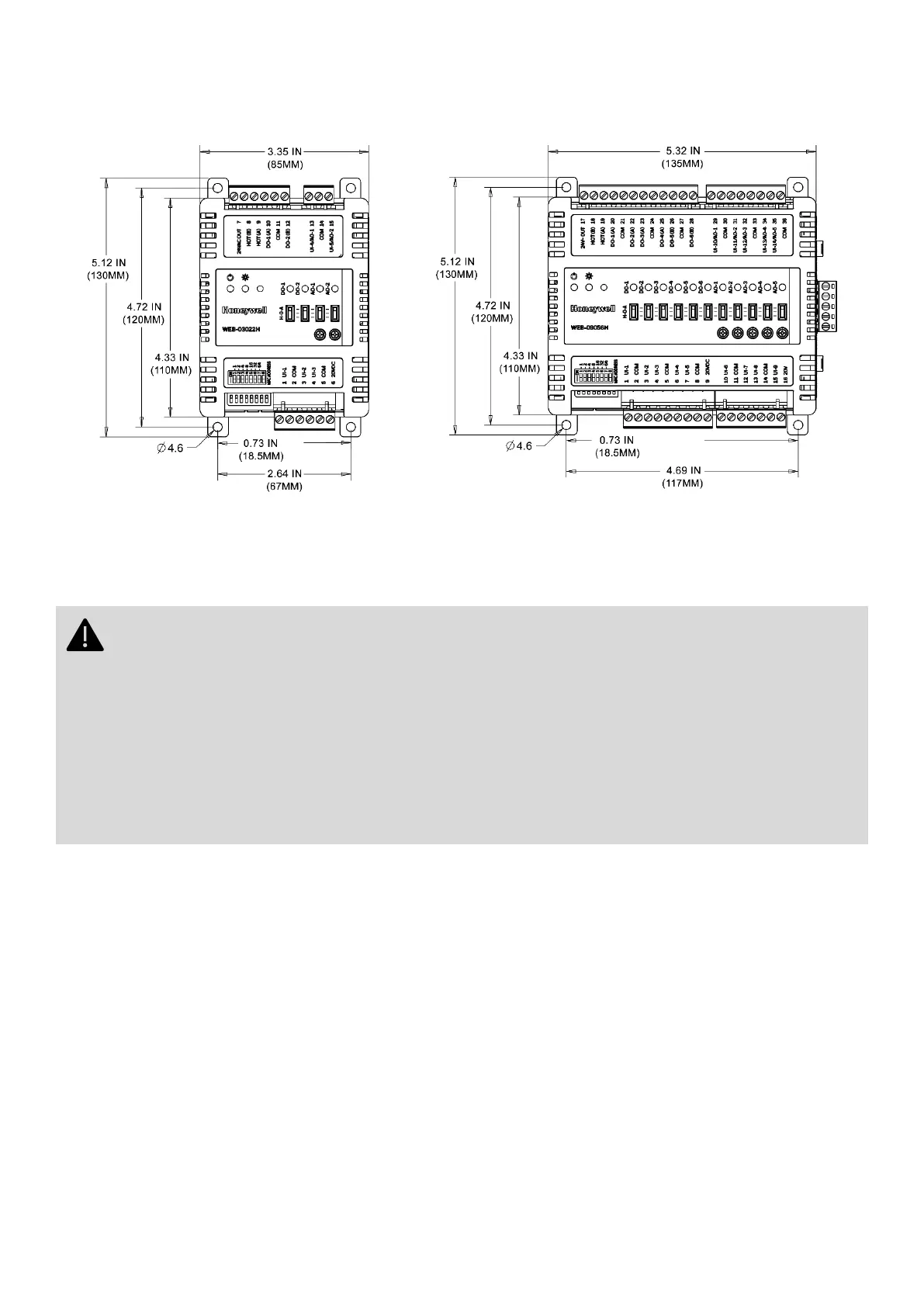WARNING
• Install all equipment in accordance with the National Electric Code and in a manner acceptable to
the local authority having jurisdiction. Read these instructions and the CIPer 30 Expansion IO
Modules (EXPIO) Installation Instructions (31-00319) carefully before installing equipment. Fail-
ure to follow all instructions may result in equipment damage or a hazardous condition.
• The CIPer 30 EXPIO module is susceptible to electrostatic discharge (ESD). Use appropriate ESD
grounding techniques while handling the product. When possible, always handle the product by its
non-electrical components. Review the power, input, and output specifications before installing the
controller.
The CIPer 30 EXPIO must be mounted in a position that allows clearance for wiring, servicing, removal, connection
of the terminal blocks and access to the IP address and DIP switches. Both the CIPer 30 EXPIO (WEB-O9056H and
WEB-O3022H) can be connected directly or remotely with CIPer Model 30 controller (WEB-C3036EPUBNH and
WEB-C3036EPVBNH).
Power Guidelines
• For multiple devices operating from a single transformer, the same side of the transformer secondary must
be connected to the same power input terminal in each device.
• The earth ground terminal must be connected to a verified earth ground and keep the earth ground con-
nection wire run as short as possible.
• Each configuration may not necessarily limit to three devices, but the total power draw, including accesso-
ries, cannot exceed 100 VA when powered by the same transformer. In case it exceeds 100VA, use separate
transformer to power up the modules.
• Do not connect earth ground to the device’s digital or analog ground terminals.
