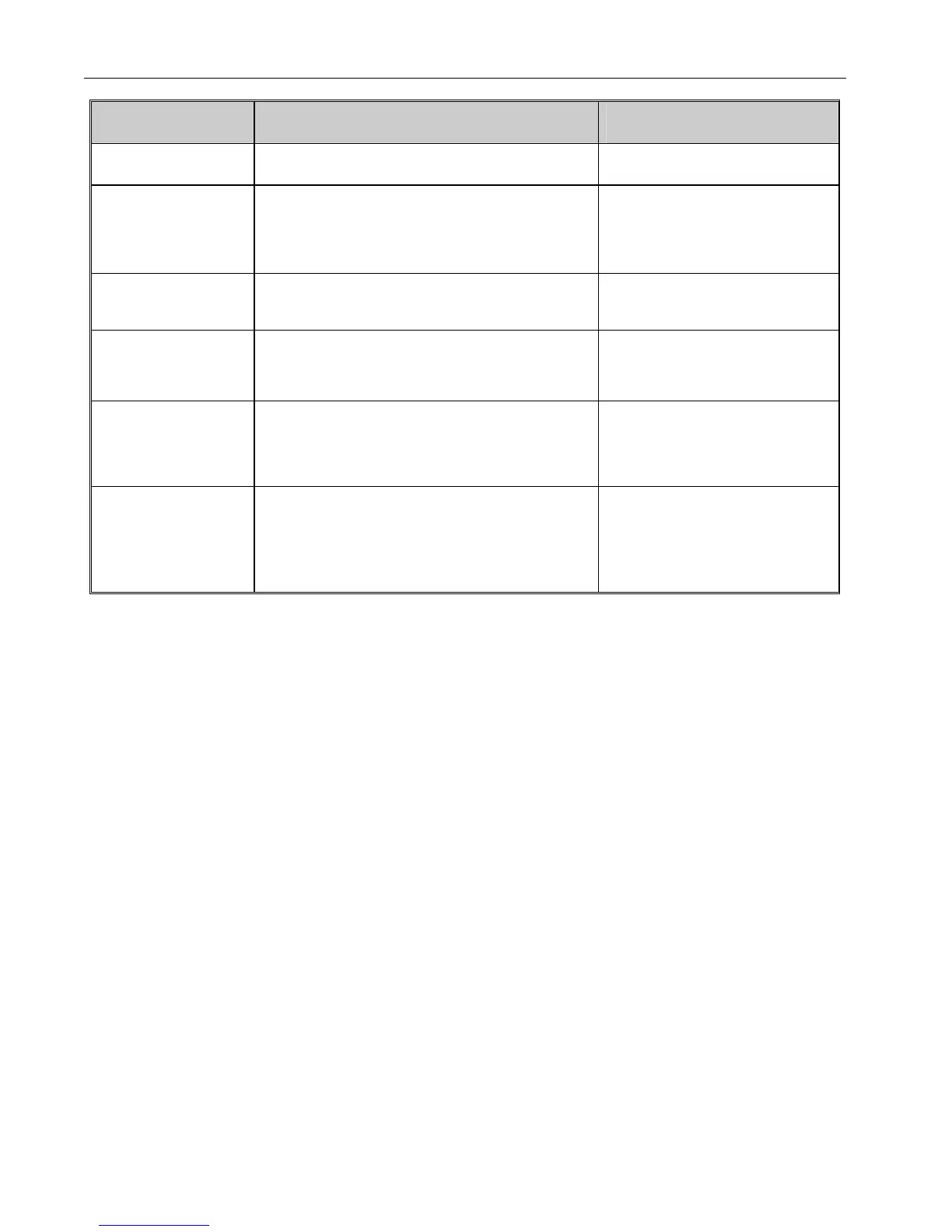CM702 CHRONOTHERM
EN0H 8545 UK07 R1 09/06 4
Special Features Description What to do if we wish this
feature
AM-PM/ 24hr Display Change display format (default 24hr). Set parameter n.1, category 1 in the
installer set -up mode to 12.
Pump exercise When enabled the Pump Exercise will switch the relay
on for 1 minute at 12:00 if the relay has not been
switched on since 12:00 the previous day.
While in Holiday mode the Pump Exercise feature, if
enabled, will operate.
Set parameter n.5, category 2 in the
installer set -up mode to 1.
Upper Temperature Limit The normal upper temperature limit of 35
o
C can be
reduced down to 21
o
C to save the homeowner energy.
Useful if the homeowner rents to tenants.
Set parameter n.6, category 1 in the
installer set -up mode to the desired
limit.
Lower Temperature Limit The normal lower temperature limit of 5
o
C can be
increased up to 21
o
C to protect the inhabitants from
cold. Useful if the inhabitants include the elderly,
children or disabled.
Set parameter n.7, category 1 in the
installer set -up mode to the desired
limit.
Temperature Offset If the thermostat is located in a hot/cold location and
cannot be moved because of wiring then the measured/
displayed temperature can be adjusted by +/- 3
o
C.
Useful if the homeowner wants the reading to match
another appliance temperature display.
Set parameter n.12, category 1 in the
installer set -up mode to the desired
offset value.
Proportional Band Width Can be adjusted up to 3
o
C (default is 1.5
o
C) to provide
better temperature control (less overshoot).
Useful for:
a. Well insulated homes with over-sized heating
systems.
b. Air systems with fast response.
Set parameter n.13, category 1 in the
installer set -up mode to the desired
value.
