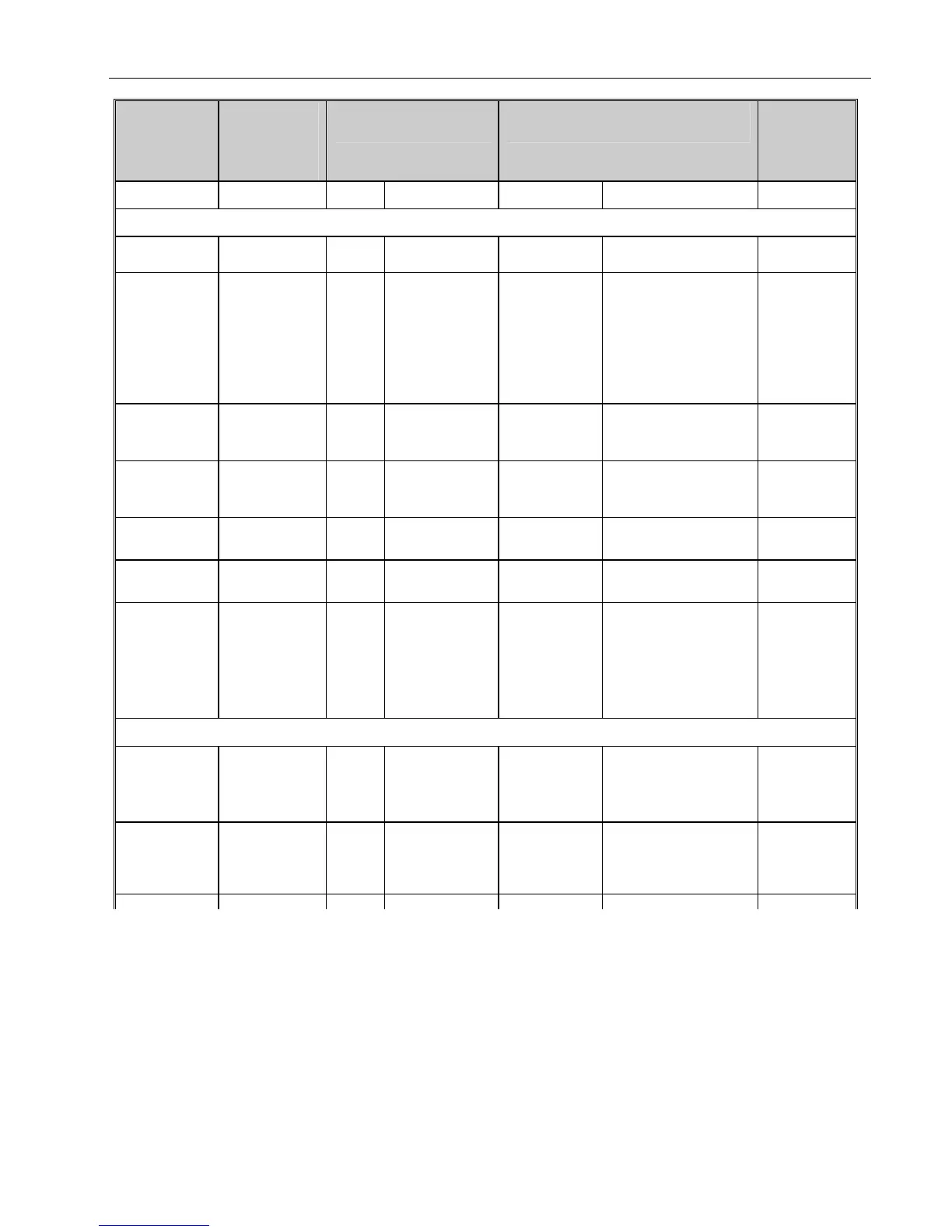CM702 CHRONOTHERM
EN0H 8545 UK07 R1 09/06 5
Parameter Installer Set-Up
Number /
Abbreviation
(Press + or -
keys to select)
Factory Setting
Optional Setting
Installer Set-
Up Category
(Press PROG
keys ‘< or >’ to
select)
Display Description Display/Setting Description
Category 1: Thermostat Parameters
AM-PM / 24hr
Display
1:Cl 24 24 hr clock display 12 12 hr AM / PM clock display 1
RESET Time /
Temperature
Program
2:rP 1 Time /
Temperature
profile set to
factory default
Changes to 0
when one of the
time/temp profiles
are changed
0
1
Time / Temperature are as
programmed
To restore the factory
profile set to 1
1
Upper
Temperature
Limit
6:uL 35 35°C Upper Temp.
Limit
21 to 34 21°C to 34°C adjustment
in 1°C steps
1
Lower
Temperature
Limit
7:LL 5 5°C Lower Temp.
Limit
6 to 21 6°C to 21°C adjustment in
1°C steps
1
Temperature
Offset
12:tO 0 No offset -3 to +3 -3°C to +3°C adjustment
in 0.1°C steps
1
Proportional
Band Width
13:Pb 1.5 1.5°C Proportional
Band
1.6 to 3.0 1.6°C to 3.0°C adjustment
in 0.1°C steps
1
Reset
Parameters to
Factory Defaults
19:FS 1 All settings held
are the factory
defaults. Changes
to 0 when one of
the parameter
values are
changed
0
1
Settings are as modified
above
To restore the factory
profile set to 1
1
‘Category 2: System Parameters (You must press the ‘>’ program key to enter this section)
Minimum ON
Time
1:Ot 1 1 minute minimum
ON time
2 to 5 2 - 2 minutes
3 - 3 minutes
4 - 4 minutes
5 - 5 minutes
2
Cycle Rate 2:Cr 6 6 cycles per hour
(cph) for gas
boilers, zone
valves and fan-coil
3, 9, 12 3 - 3 cph
9 - 9cph
12 - 12 cph
2
