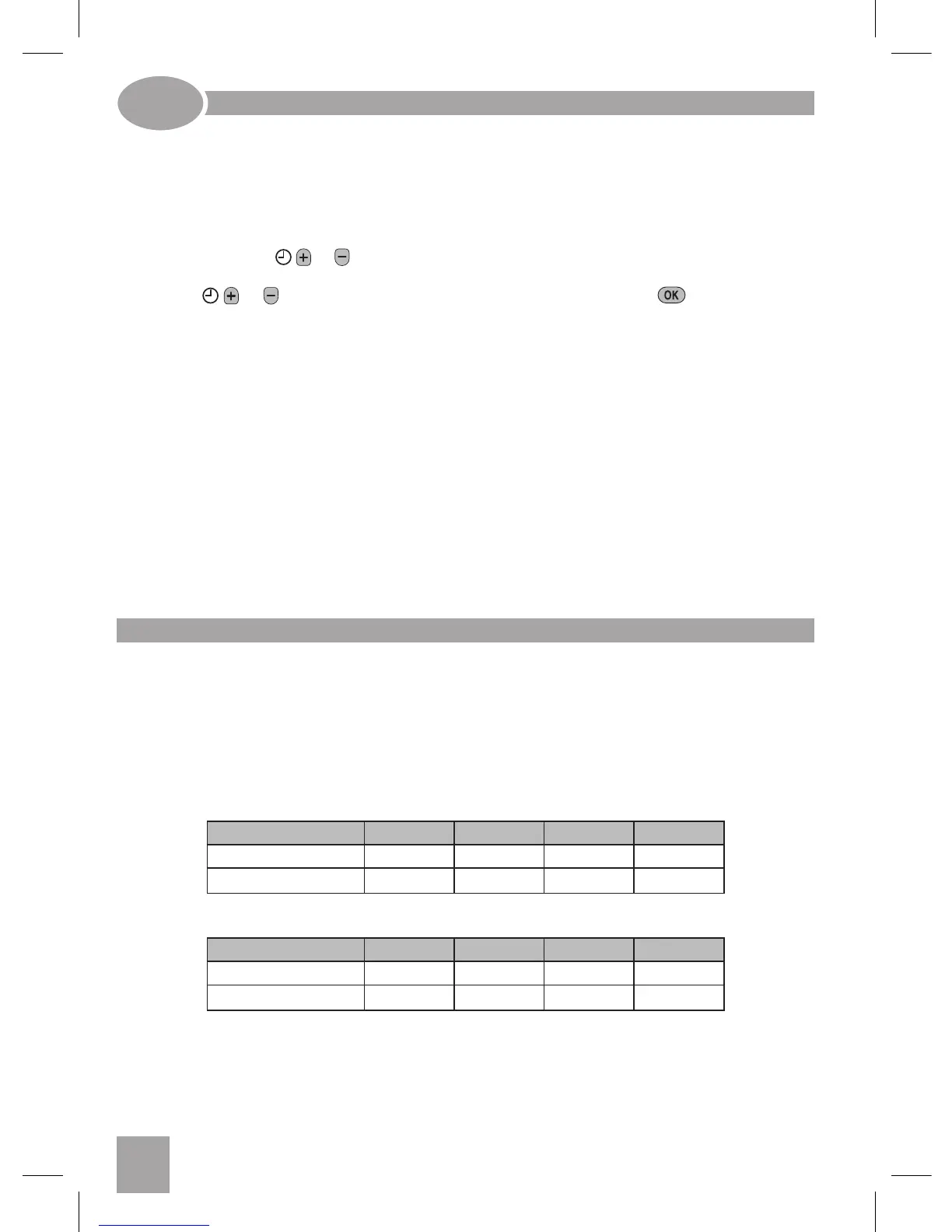‘Getting Started’ SETTING-UP THE CM737
‘Efficient Daily Use’ PROGRAMMING THE CM737
This section shows you how to setup and run the CM737 in 2 simple steps:
STEP 1: Setting the Time
To set the Time:
a. Presseitherofthe or buttonsoncetoentertimesettingmode.TheLCDscreenashes
thetimedigits(whentheunitispoweredforthersttimethedisplayshows12:00).
b. Usethe or buttonstosetthecorrecttimethenpressthegreen buttontoconrm.
Eachpressofthebuttonswillchangethetimebyoneminuteandholdingthemdownwillchange
thetimeslowlyatrstandgetprogressivelyquicker.
Note: If this mode is entered accidentally then press the AUTO, MAN or OFF buttons to exit.
STEP 2: Running the Built-in Heating Program
TheCM737isnowreadyforoperation.PresstheAUTO buttonandthebuilt-inheatingprogramwill
startrunning.Note: The built-in heating program has been designed to provide normal comfort
requirements, but if you want to customise the settings please see the next section ‘Programming
the CM737’.
The Built-in Heating Program
Thebuilt-inheatingprogramhas4 temperaturelevelchanges perdaythat canbeset between
3.00am and 2.50am the following day - allowingyou to maintain the evening temperature after
midnight. Each temperature level can be set between 5°C and 35°C, and adjusted in 0.5°C
increments.Thefactorydefaultprogramforheatingisasfollows.
Monday to Friday (Day 1 to 5)
Period 1 2 3 4
Time 6:30 8:00 18:00 22:30
Temperature 21°C 18°C 21°C 16°C
Saturday & Sunday (Day 6 & 7)
Period 1 2 3 4
Time 8:00 10:00 18:00 23:00
Temperature 21°C 21°C 21°C 16°C
ENG
