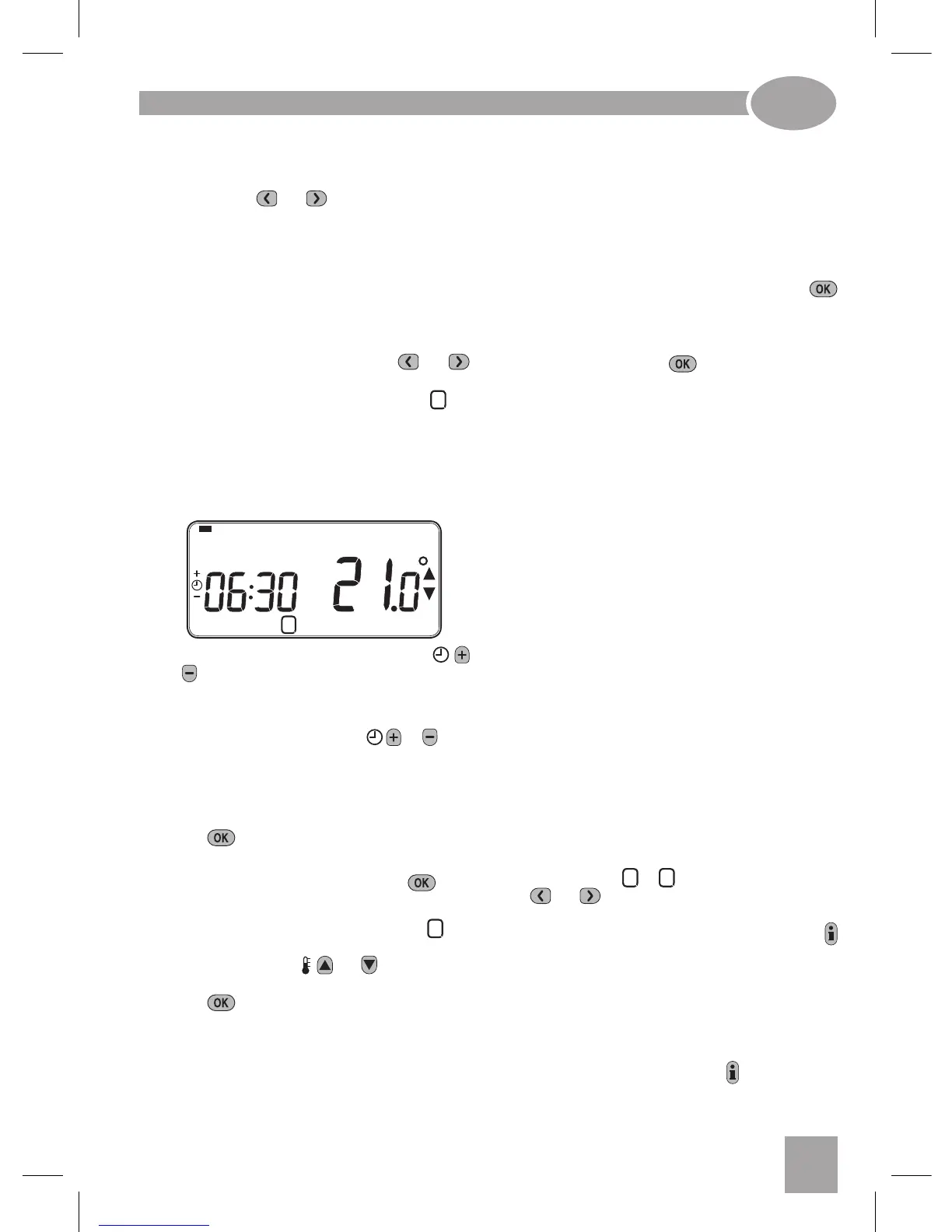PROGRAMMING THE CM737 'Efficient Daily Use’
Reviewing the Heating Program
To review or edit the heating program use
the PROGRAM or buttons to navigate
between the 4 individual programming periods
forthatday.UsetheDAY buttontostepthrough
each day of the week, so the complete 7 day
heatingprogramcanbereviewedoredited.
Modifying the Heating Program
To change the heating program:
a.
Press either of the PROGRAM or
buttonstoentertheprogrammingmode.The
time/temperaturesettingsforperiod
1
on
Monday (Day1)willbe ashingasshown.
Theactiveperiodishighlightedbyaashing
squarearoundthenumbersatthebottomof
the screen and the selected day is shown
withthedayindicator.
b.
Toadjusttheperiodstarttimeusethe
or buttons,the‘OK?’ indicatorwill bedis-
playedtoconrmthechange.Holdingthebut-
tondownwillchangethetimequickly.
Note: If you are pressing the or but-
tons and the display ashes the next peri-
od, it means the next period will be pushed
forward.
c. Oncetherequiredtimeisreachedpressthe
green buttontoconrm.
Note: If the original time setting did not re-
quire adjustment press the green but-
ton to move to step ‘d’.
d. The temperature setting for period
1
on
Monday(Day1)willnowbeashing.Toad-
just this press the or buttons and
conrm the setting again by pressing the
green button.
e. The nexttime andtemperatureperiod will
nowbeactive.Adjustthisbyrepeatingsteps
b - d above until all 4 periods are set for
MondayorpresstheAUTO buttontorunthe
programasset,atanytime.
You now have a choice of how to set the
program for the next day:
f.
i)PresstheCOPY DAYbuttontocopyMon-
day’sprogramintoTuesday.Thedisplaywill
go blank apart from the ‘non ashing’ day
indicator,whichindicatesthedaycopiedand
the‘ashing’targetdaytocopytheprogram
to.To accept this day press the green
button.Toselectadifferenttargetdaypress
theDAYbuttonuntilthe‘ashing’dayindica-
torisundertherequiredday,thenacceptitby
pressingthegreen button. Note: Once
the target day is conrmed it becomes the
day that is copied if the COPY DAY button is
pressed again.
OR
ii)PresstheDAY buttontomovethedayindi-
catortoTuesday(Day2).Theprogramforthat
daycanthenbeadjustedbyfollowingstepsb
to e.Programsfortheremainingdayscanbe
setinthesameway,usingtheDAY buttonto
movetothenextday.
Toexittheprogrammingmode selectthede-
siredoperating mode bypressingtheAUTO,
MAN orOFF buttons.Note: To run the adjusted
program select the AUTO mode.
Disabling / Enabling Time Periods
The CM737 has 4 periods each day that
can be programmed, but you may not need
all of these switch points for your heating
requirements.Therefore,anyperiodfrom2to
4 can be removed from (or returned to) the
heatingprogramprole.
To disable or enable time periods:
a. Todisableunwantedperiodsgotothede-
siredperiod(
2
to
4
)usingthe
PROGRAM
or buttons to navigate, ensure the
correctperiodishighlightedwiththeash-
ing square symbol. Press and hold the
buttonforatleast2secondsandthedisplay
willindicatethe period hasbeen removed
fromtheprogram.
b. To enable periods again follow the same
procedure as above, navigating to the al-
readydisabledperiod.Toenablethisperiod
again press and hold the button for at
least2seconds.
1 2 3 4 5 6 7
4321
ENG