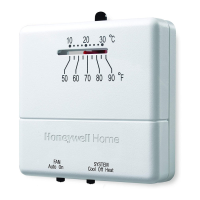15 69-1081—3
q Press to accept the change.
q Repeat these steps for each day you want to copy.
NOTE: donE appears for two seconds and then the normal program display appears.
Clear a Program Period
NOTE: Wake cannot be cleared.
q Press , , or for the program period you want to clear.
q Press until the desired day displays.
q Press and hold the , , or for approximately 3 seconds until the time and temperature clear.
q Repeat the above steps for each period to be cleared.
q Press .
STEP 9. OPERATING YOUR THERMOSTAT
Change Temperature Setting Until the Next Program Period (Temporary Change)
q Press or until the screen shows the desired temperature setting.
NOTE: The temporary temperature setting is displayed for about 3 seconds and then the room temperature is dis-
played. Temporary appears in the display. The setting cancels when the next program period starts or when
you press .
M1332
Copy
Leave
Return
Sleep
Day
Leave
Return
Sleep
Run
Program
Run
Program
69-1081.fm Page 15 Wednesday, May 18, 2005 9:03 AM

