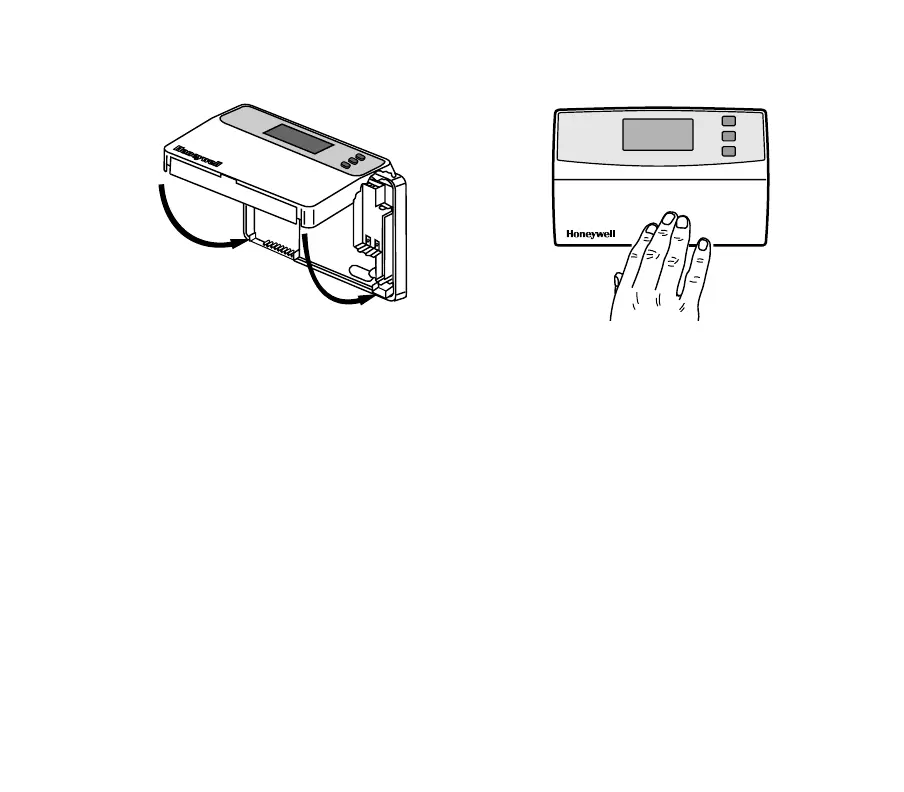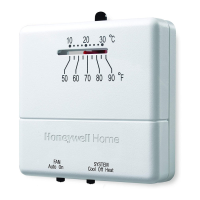9 69-1081—3
STEP 5. MOUNT THE THERMOSTAT
STEP 6. CUSTOMIZE YOUR THERMOSTAT
Your Honeywell CT3611 thermostat comes preset to the most commonly used settings. The settings are:
— Auxiliary and/or Emergency Heat type.
— Smart Response™ technology on.
— Temperature °F.
— 12-hour clock format.
You can change any or all of these settings.
IMPORTANT
Always press the keys with your fingertip or a similar blunt tool. Sharp instruments like pens and pencil
points can damage the keyboard.
69-1081.fm Page 9 Wednesday, May 18, 2005 9:03 AM
