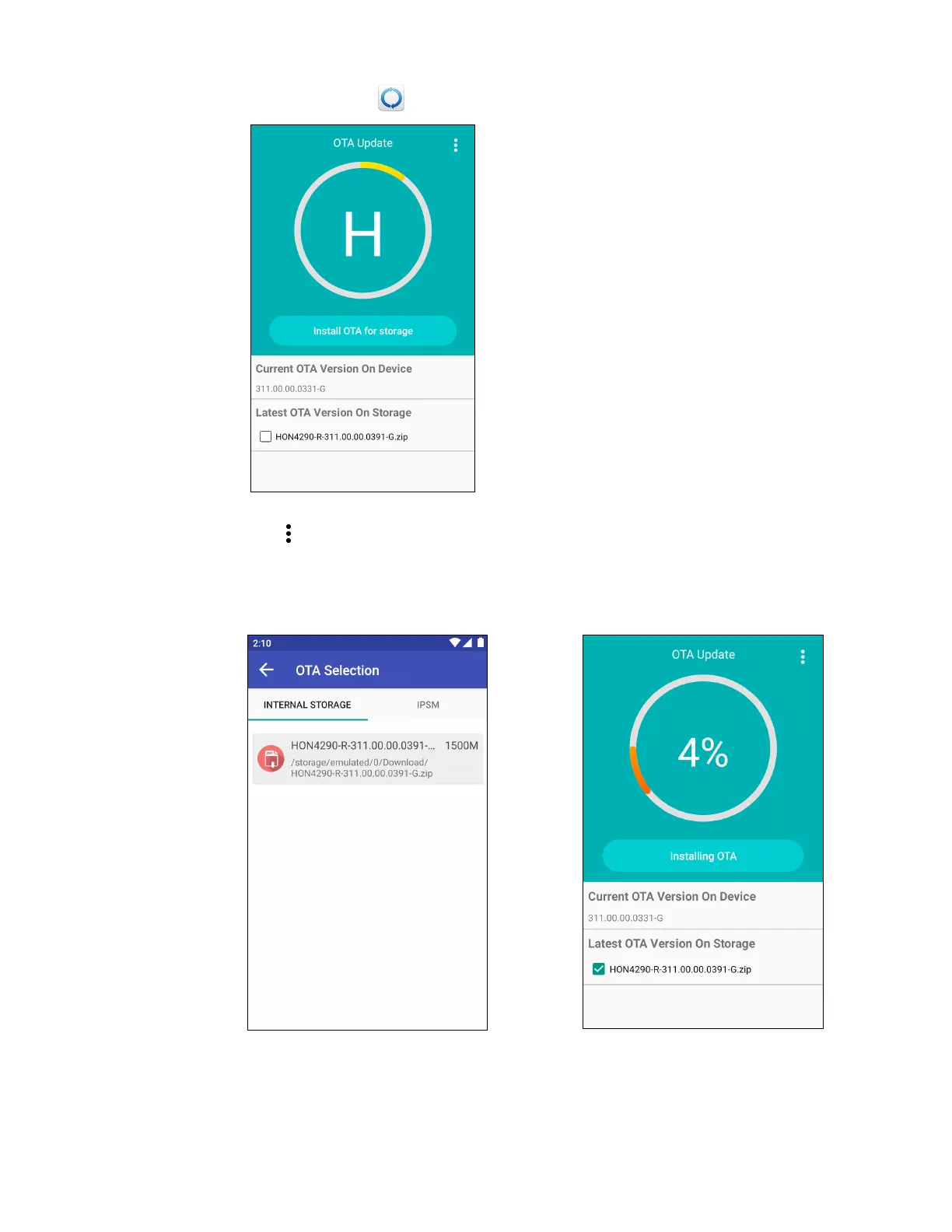96 CT47 Mobile Computer Series User Guide
2. Tap HUpgrader to open the Honeywell Upgrader app.
3. Tap , and then tap Select OTA from storage.
4. Select the storage location (i.e., Internal Storage) where you saved the file.
5. Tap the OTA update file. The computer examines the file and then starts the
installation.
6. Once the installation is complete (100%), select OK when prompted to Reboot
the computer. The computer reboots and finishes the update.
