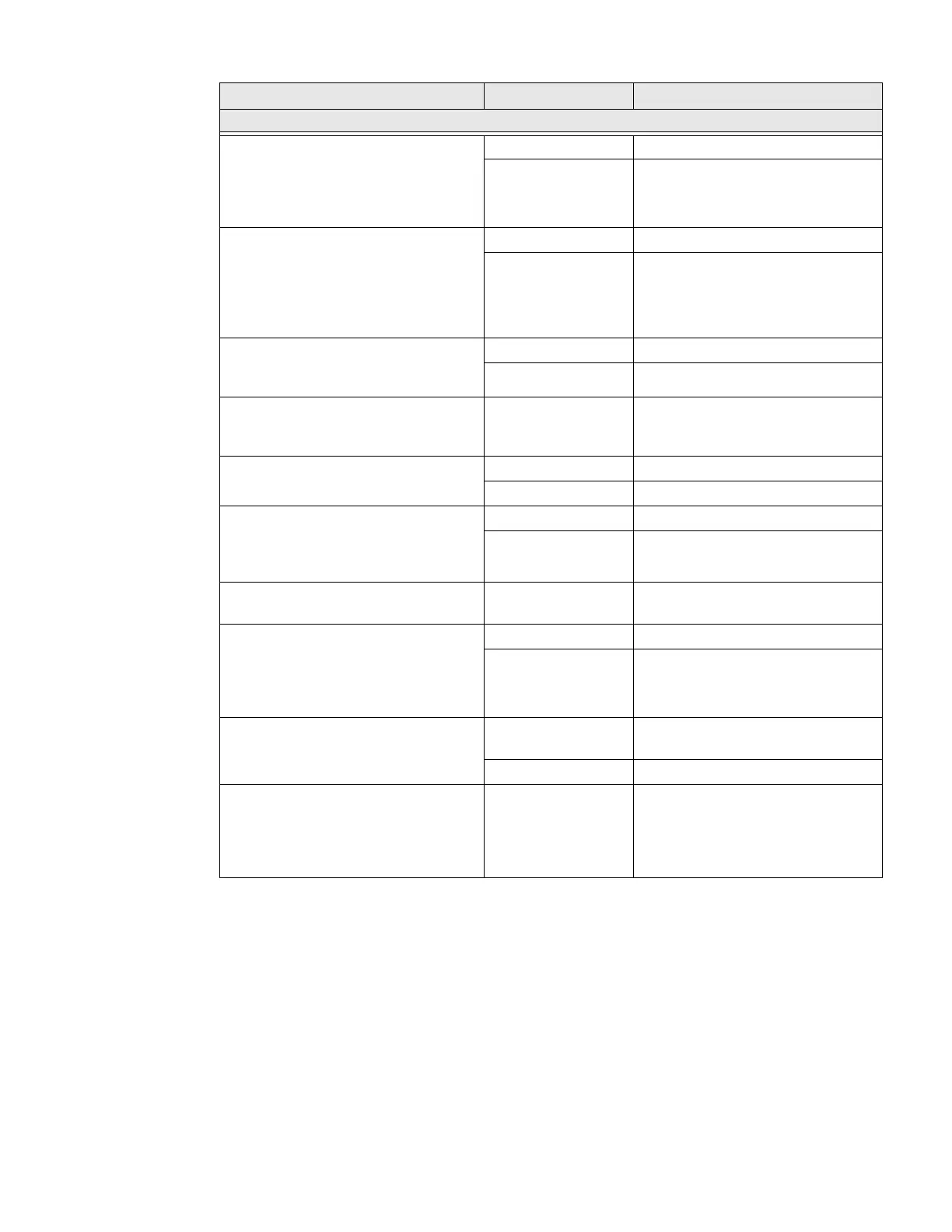22 CT47 Mobile Computer Series User Guide
Note: The booted accessories in this manual do not accommodate rubber boot
CT40-RB-00.
Universal Home Base
Charge and communication base for
one mobile computer and one spare
battery. Base has one USB client
connector (Type B).
CT40-HB-UVN-x CT47 without boot
CT40-HB-UVB-x CT47 with boot
Universal Ethernet Home Base
Charge and communication base for
one mobile computer and one spare
battery. Base has one Ethernet
connector and one USB client
connector (Type B).
CT40-EB-UVN-x CT47 without boot
CT40-EB-UVB-x CT47 with boot
Universal 5 Bay Charge Base
Charges for up to five mobile
computers.
CT45-5CB-UVN-x CT47 without boot
CT45-5CB-UVB-x CT47 with boot
Quad Battery Cup
For charging up to four batteries with
the Universal 5 Bay Charge Base.
CT45-BAT-CUP CT47 battery
Universal Charge Base
Charges up to four mobile computers.
CT40-CB-UVN-x CT47 without boot
CT40-CB-UVB-x CT47 with boot
Universal Ethernet (Net) Base
Holds four mobile computers and is
both a charge and communication
base with two RJ45 Ethernet ports.
CT40-NB-UVN-x CT47 without boot
CT40-NB-UVB-x CT47 with boot
Quad Battery Charger
For recharging up to four batteries.
CT40-QBC-x CT47 battery
Universal Display Dock
For connecting one mobile computer
to an external display. Extends I/O for
HDMI and Ethernet communications.
Includes three USB ports.
CT40-DB-UVN-x CT47 without boot
CT40-DB-UVB-x CT47 with boot
Universal Cups
Replacement cups for universal
bases.
CT40-UCP-N CT47 without boot and Universal
Base
CT40-UCP-B CT47 with boot and Universal Base
Snap-on USB Adapter
Tethered USB adapter charges one
mobile computer and allows data
transfer via USB client connectivity.
Includes non-boot adapter.
CT45-SN-CNV CT47 with or without boot
Accessory Part Number Use With
x = Kit variations. See Product Accessory Guide at sps.honeywell.com for additional details.
