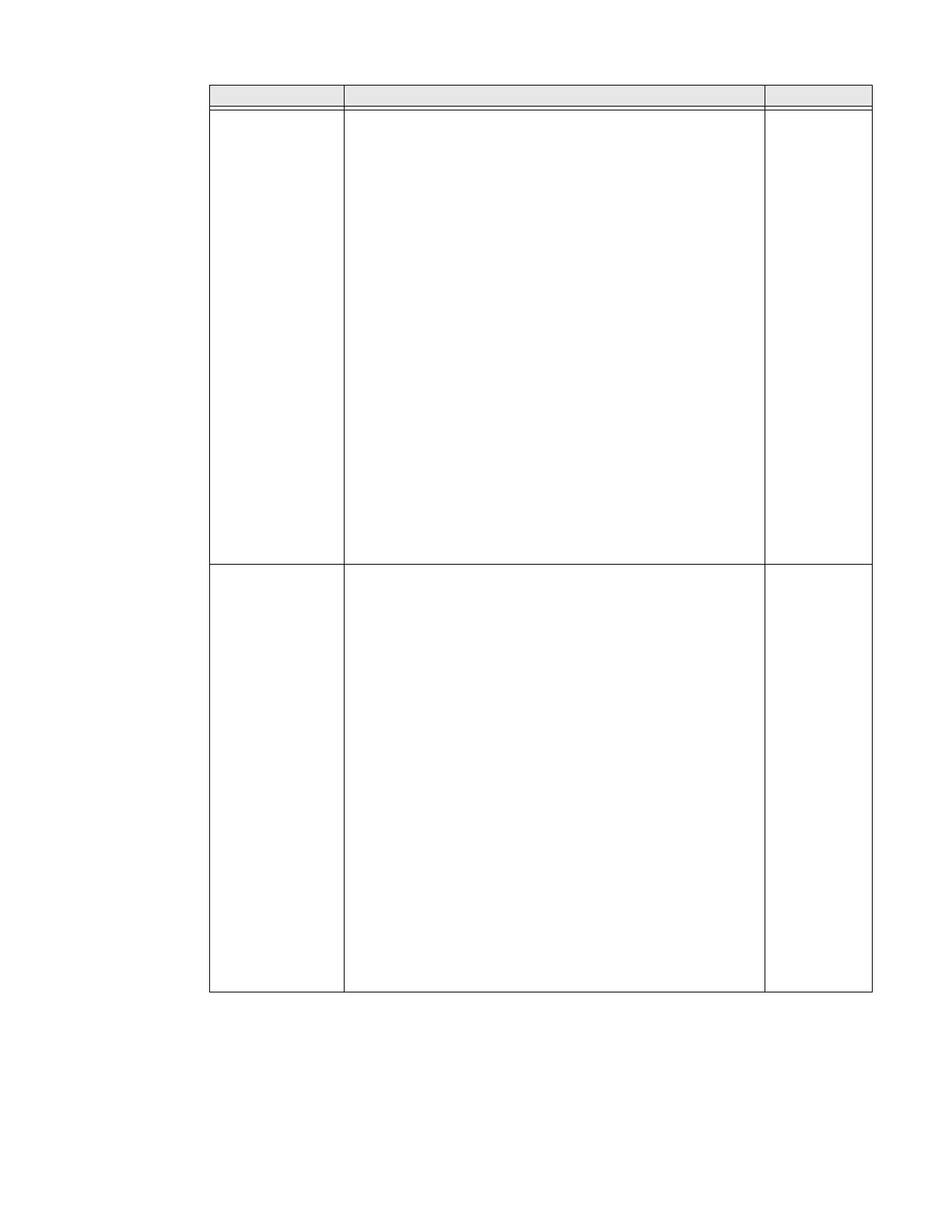CT47 Mobile Computer Series User Guide 41
Region of Interest Set the ROI for decoding. Options include:
•Disable
ROI is disabled and the entire original image is sent to
the decoder.
•Standard
Use the aimer position to weight activity. Activity
calculated on the row and the column in the middle of
each cell. The ROI window may not include the aimer.
• Standard, aimer centered
Activity calculated on the row and the column in the
middle of each cell. The ROI window will always
include the aimer.
• DPM, aimer centered
Activity calculated on 4 rows and 2 columns in each
cell. The ROI window will always include the aimer.
• Kiosk/presentation application
Ignore aimer position, no weight activity. Activity
calculated on the row and the column in the middle of
each cell. The ROI window may not include the aimer.
• Learning Engine
When selected, the computer will receive continuous
updates to improve the decoder software based on
your specific environment. The Staging Hub Agent
must also be enabled.
Disabled
Multicode Scan When you enable Multicode Scan, each barcode is checked to
see whether it satisfies the defined multicode rules before the
results are transmitted. Options include:
• Enable or disable multicode scanning.
• Set the number of barcodes.
• Specify a separator to be used between barcodes.
• Define up to 10 barcodes to be included in the
multicode.
• Set a timeout in milliseconds. If set with a non-zero
value, the timeout starts after the scan button is
pressed. Once the timeout occurs, scanning will return
to standard (single) barcode mode.
• Enable or disable the transmission of an incomplete
multicode. When enabled, the incomplete multicode is
transmitted when the incomplete transmission
timeout expires.
• Set a timeout in milliseconds to use when incomplete
transmission is enabled. If set with a non-zero value,
the timeout starts after the scan button is pressed.
Once the timeout occurs, the results that were
collected before the timeout happened will be
transmitted if they satisfy the defined multicode rules.
Disabled
Setting Description Default
