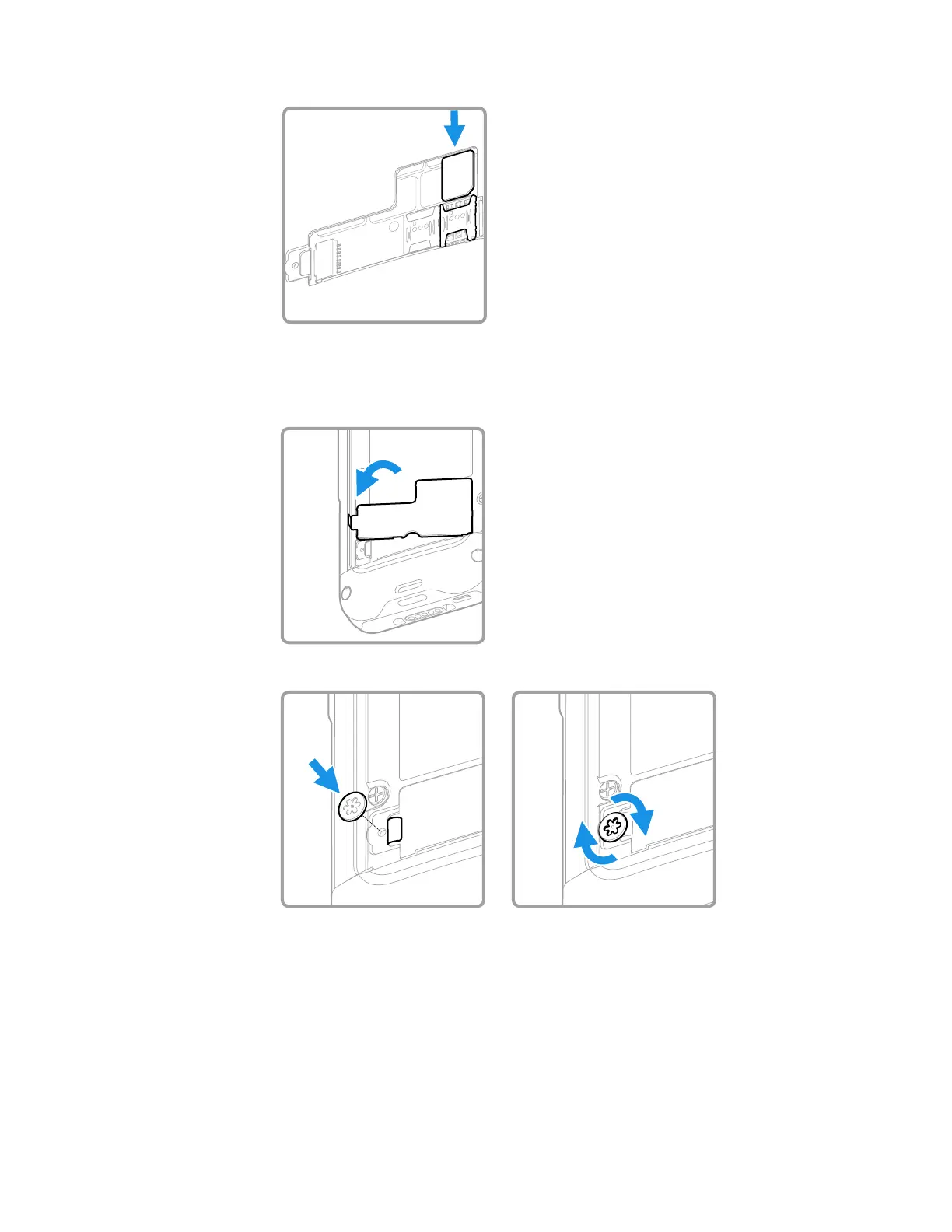52 CT47 Mobile Computer Series User Guide
b. SIM 2 (model dependent): Slide the nano-SIM card into the card socket.
Note: On CT47 WWAN models with an eSIM instead of a second nano-SIM socket, the eSIM
is SIM 2. For more information, see Provision eSIM on page 53.
6. Close the SIM card access door.
7. Optional. Install the tamper-resistant screw to secure the access door.
8. Install the battery. Refer to Install the Battery on page 7.
9. Follow your phone carrier instructions for activation and connection to a mobile
network. By default, the nano-SIM card installed in SIM 1 is assigned to SIM
Slot 1, which is used for phone activation.
