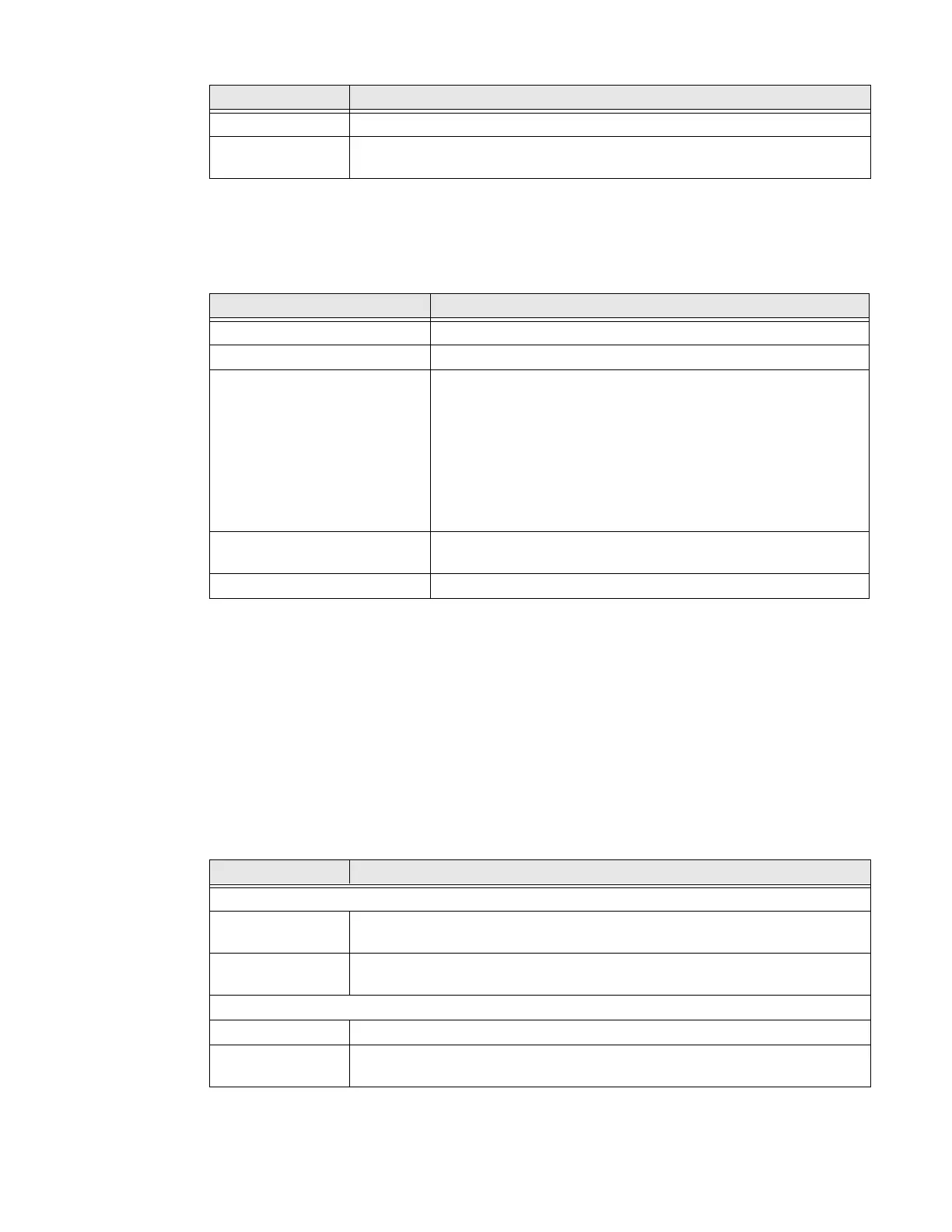CT47 Mobile Computer Series User Guide 65
Battery
In the Settings app, select Battery to view battery status, use statistics, and adjust
features that conserve battery charge.
Storage
In the Settings app, select Storage to view statistics on available and used storage
space on the device and on any portable storage cards installed.
Sound
In the Settings app, select Sound to modify the audio and sound settings. To learn
more, see Audio Settings on page 18.
Display
In the Settings app, select Display to access the following settings.
Blink light Turn On to enable the notification LED to blink for notifications.
Enhanced
notifications
Turn On to organize notifications and enable notifications to provide
suggested actions and replies.
Setting Description
Battery View current battery charge or charging status.
Battery usage View battery usage from last full charge.
Battery Saver Turn the Battery Saver feature On or Off.
Set a schedule, based on the battery charge percentage (%)
remaining that automatically activates the Battery saver feature.
Use the slider to set the battery percentage level. Slider adjusts
from 5% to 7% and is only available once a schedule is selected.
When charging, set the battery saver feature to turn Off when the
battery reaches 90%. Default setting.
Battery Manager Turn the Battery Manager On or Off. Battery manager detects
when apps drain the battery.
Battery percentage Set to show or do not show battery percentage in status bar.
Setting Description
Brightness
Brightness level Set the Brightness level manually if the Adaptive brightness feature is turned
Off.
Adaptive
brightness
Set how the screen in sleep mode responds when new notifications are
received (e.g., wake or do not wake).
Lock display
Lock screen Select what to show on the lock screen and when to display new notifications.
Screen timeout Set the inactivity time limit before the unit automatically turns Off the screen
to save battery power (seconds or minutes).
Setting Description
