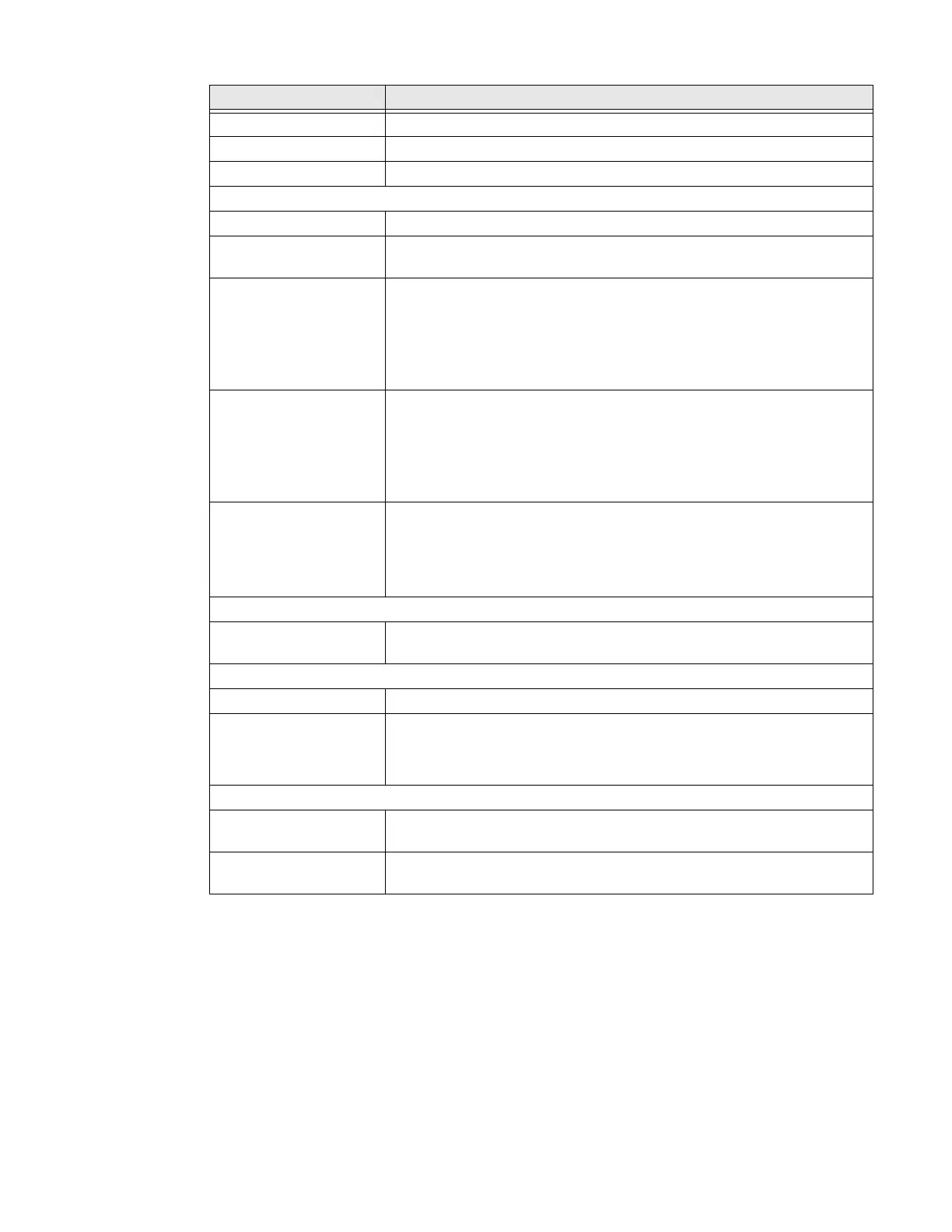CT47 Mobile Computer Series User Guide 67
Extra dim Turn On to dim the screen beyond the minimum brightness level.
Dark theme Turn dark them On or Off and set a schedule.
Magnification Manage options to quickly zoom the screen to make content larger.
Interaction controls
Accessibility Menu Turn large on-screen menus On or Off.
Switch Access Turn the ability to control the computer with switches (such as an
external device) On or Off .
Timing controls Manage timing options for actions.
• Adjust the Touch & hold delay.
• Time to take action (Accessibility timeout).
• Set the Autoclick delay (dwell timing) to automatically click after
the pointer stops moving.
System controls Set interaction controls that may aid physical accessibility levels.
• Set System navigation (Gesture navigation or 3-button
navigation).
• Turn the Power button ends call feature On or Off.
• Turn Auto-rotate screen On or Off.
Vibration & haptic
strength
Manage options for vibration features.
• Turn Ring vibration On or Off.
• Turn Notification vibration On or Off.
• Turn Touch vibration On or Off.
Captions
Caption preferences Turn the Show captions feature On or Off and manage options for
captions.
Audio
Hearing aids Pair a hearing aid with the computer.
Audio adjustment Manage audio options.
• Turn Mono audio On or Off.
• Set Audio balance if using headphones or hearing aids.
General
Accessibility shortcuts Manage the accessibility button, which provides a shortcut for
accessibility options from any screen.
Text-to-speech output Select and configure the preferred TTS, language, speech rate, and pitch
of synthesized voice.
Setting Description
