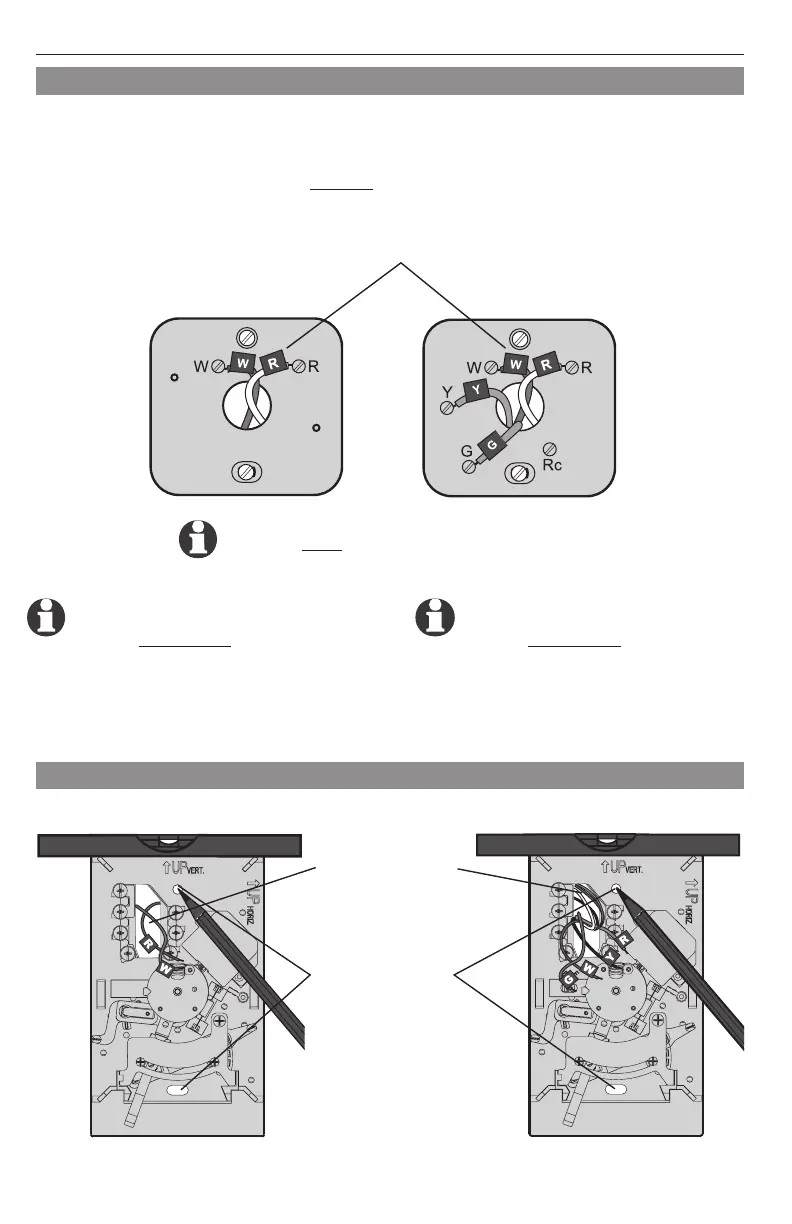CT50 Serie • Manual de Uso
69-2040EFS—01 12
Rotule los cables y retire la vieja placa de montaje
Use un destornillador para desconectar los cables uno a uno. A medida que desconecte cada
cable,péguelealrededorelrótuloconlamismaletraquefiguraensuviejotermostato.(Enel
paquetedesutermostatoseincluyenrótulosautoadhesivos).
Retirelaviejaplacademontajesólodespués de haber rotulado todos los cables. Tenga cui-
dado de no dejar que los cables sueltos caigan en el hueco de la pared.
Envuelvafirmementelosrótulosprovistosalrededordecadacable¡No permita que los cables
caigan en el hueco de la pared!
IGNORE LOS COLORES DE LOS CABLES:
Usesóloletras para identificar los tipos de cable.
Para el modelo CT51/CT55: Si
suviejotermóstatotiene7omás
cables (no contando los terminales
C o C1), usted pudo haber
compradoeltermóstatoincorrecto
del reemplazo. Interrumpa la
instalaciónyllameal
1-800-468-1502parapedirconsejo.
Marque la posición para el montaje
Para el modelo CT50/CT53/CT54:
Sisuviejotermóstatotiene3omás
cables (no contando los terminales C
o C1), usted pudo haber comprado el
termóstatoincorrectodelreemplazo.
Interrumpalainstalaciónyllameal
1-800-468-1502parapedirconsejo.
1. Tiredelos
cablesatravés
de la base.
2. Nivelelabase
si lo desea.
3. Marquelas
posiciones de
ambos orificios.
CT50/CT53/CT54 CT51/CT55
CT50/CT53/CT54 CT51/CT55
