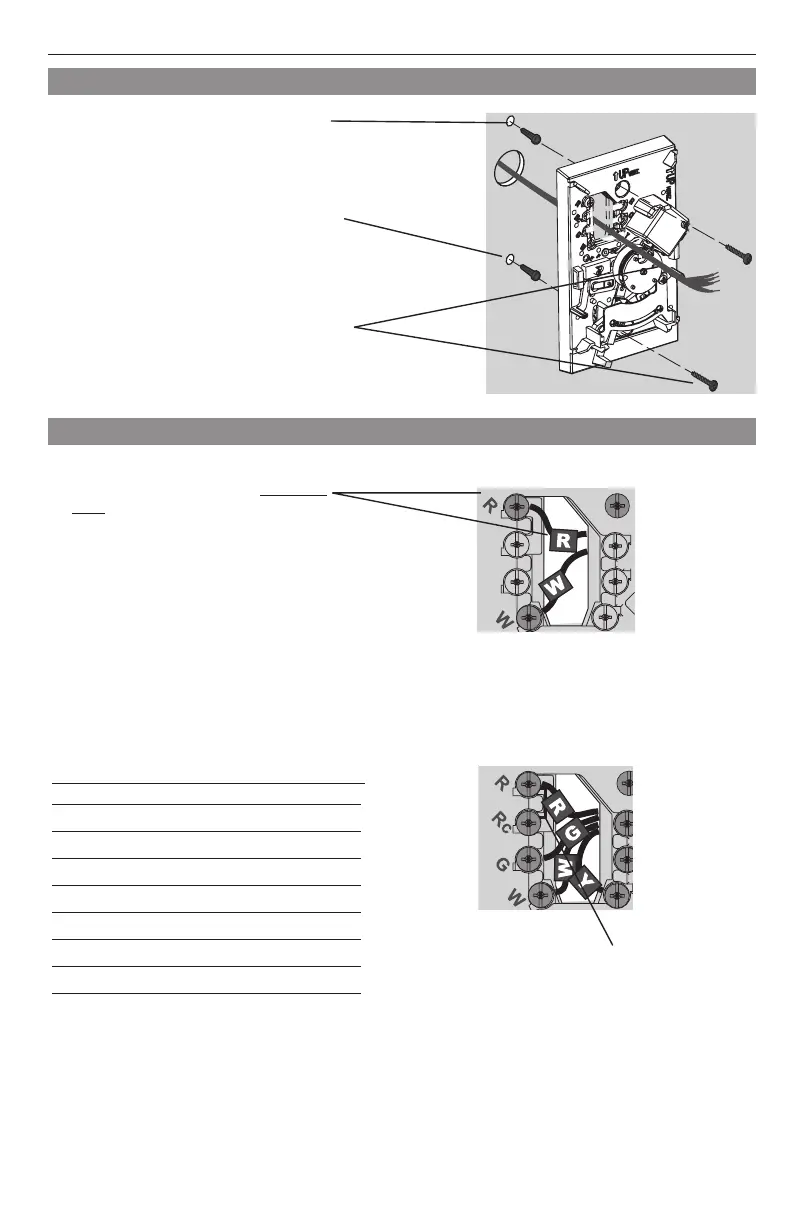English: Page 1 • Français : Page 6 • Español: Página 11
13 69-2040EFS—01
Cableado CT51/CT55
[1]Siloscablessonconectadosconlos
terminales de R y de Rc, retire el empalme
de metal.
[2]NoconecteloscablesdeO y de B si
usted tiene una bomba de calor. Conecte
solamente el cable de O. Envuelva el cable
de Bconlacintaeléctrica.
[3]NoutiliceloscablesdeC, de X o de B.
Envuelvaelextremodecablesconlacinta
eléctrica.
Cableado CT50/CT53/CT54
• Sistema de calefacción de dos cables:
Conecte un cable con el terminal de R, un
cable al terminal de W.
1. Hagacoincidircadacablerotulado
con el terminal que tiene la misma
letra.
2. Utilice un destornillador para aflojar
los terminales atornillados, inserte
los alambres pelados debajo de los
tornillos, luego ajuste los tornillos.
3. Empujeelcablesobrantedentrodel
orificio de la pared.
¿Los rótulos no coinciden?
Silosrótulosnocoincidenconlasletras
de los terminales en el termostato,
consulte la tabla abajo.
Cables existentes Conecte a:
R • RH • 4 • V Terminal “R” [1]
Rc Terminal “Rc” [1]
O Terminal “O” [2]
B Terminal “B” [2]
G • F Terminal “G”
W • W1 • H Terminal “W”
Y • Y1 • M Terminal “Y”
C • X • B Para no utilizar[3]
1. Taladreoriciosenlasposiciones
marcadas.Oriciosde3/16”para
mamposteríaenseco.Oriciosde
7/32”parayeso.
2. Con un martillo golpee suavemente
lossoportesdeparedeintrodúz-
calosenlosoricioshastaque
queden al ras de la pared.
3. Tiredeloscablesatravésdelabase
del termostato e inserte los tornillos.
Nivélelasilodeseayluegoajustelos
tornillos.
Instalación de placa de montaje
CT51/CT55
CT50/CT53/CT54
Conecte los cables
