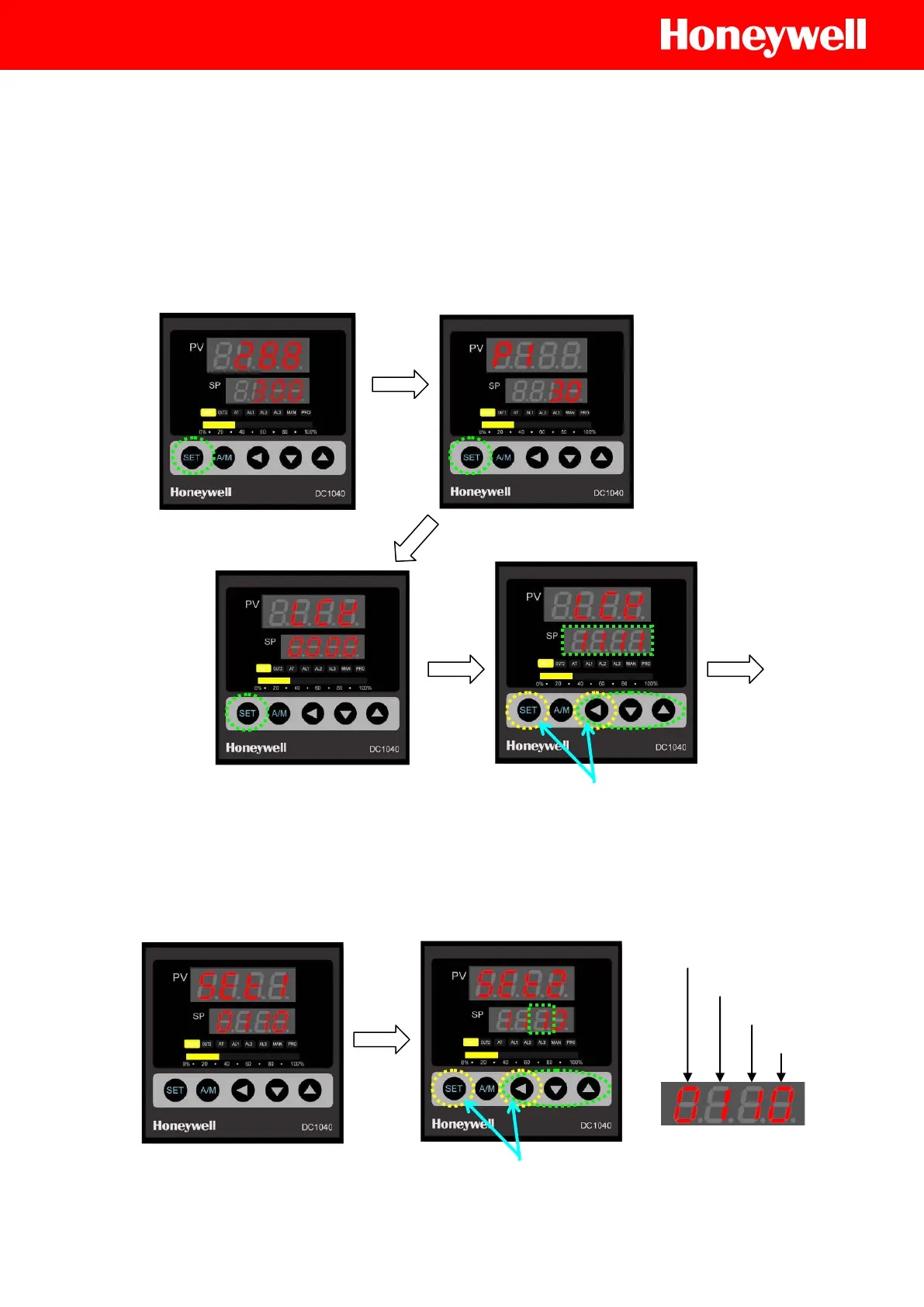4. Calibration Procedure
Check if it shows the ANL1 and ANH1 on CONFIGURATION2. (Go to step 4-3.)
If the parameters are not shown, go to below steps.
4-1. Unlock the protection
Go to ‘LCK’ parameter on CONFIGURATION 1.
(1-1) Press the SET key for 5 seconds. It will show P1 on CONFIGURATION 1.
(1-2) Press the SET key until it will show LCK parameter.
(1-3) Input ‘1111’ to LCK parameter by using up/down and shift key.
(1-4) Press the SET and shift key for 5 seconds at ‘step (1-3)’. It shows ‘SET1’ of Step (2-1).
4-2. Show the parameters
Modify parameter of ‘CONFIGURATION 3’
(2-1) Press the SET key just one time until it will shows ‘SET2’.
(2-2) Change the first value of left side to 1. (SET2.2 = 1)
