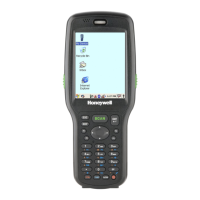Dolphin CT40 Mobile Computer 79
The client devices will attempt to retrieve configuration from the server device and
a staging progress screen will display. Once the client device receives and applies
the configuration successfully, the progress screen will be dismissed.
Note: To stop the staging process on an existing device, tap the Back button on the client
device.
Log Files
Wi-Fi Staging saves a key process and exception log on the device in the following
directory: /sdcard/honeywell/Android/data/com.honeywell.wifistaging/Log/
This directory can be accessed through USB if Provisioning Mode is enabled. See
your device’s user guide for more information.

