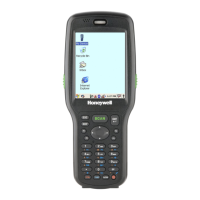Dolphin CT40 Mobile Computer 89
1. Turn off the computer.
2. Ensure that the battery is properly installed in the computer to prevent liquid
from entering the electronics.
3. Apply the approved cleaning solution to a sterile cloth if one is not provided by
the disinfectant chemical manufacturer.
4. Wipe all surfaces of the Honeywell computer with the moistened cloth for the
time required by the disinfectant solution.
• Avoid pooling the cleaning solution on any part of the product to prevent the
liquid from gaining access to the inside of the device.
• The touch screen, scanner and camera windows, buttons and connector area
require the most attention to avoid liquid entering the device.
• Keep a dry sterile cloth ready to dry the device after cleaning.
5. Use a cotton-tipped swab to clean between the buttons and in other recessed
areas of the computer.
6. The cradle contacts should be cleaned monthly with a cotton-tipped swab
dipped in isopropyl alcohol to provide the ideal charger-to-battery contact.
7. Let the computer completely air dry before turning the power and/or placing it
in a charger.
About the Touch Screen and Camera/Scanner Windows
After cleaning and disinfecting the Honeywell computer, it is recommended that
the display or lens area be cleaned with glass cleaner to remove any streaking left
from the previous cleaning process.
1. Lightly moisten a lint-free sterile cloth with the approved glass cleaner.
2. Wipe the display or lens area of the device briefly and quickly wipe dray to
remove streaks or spots.

