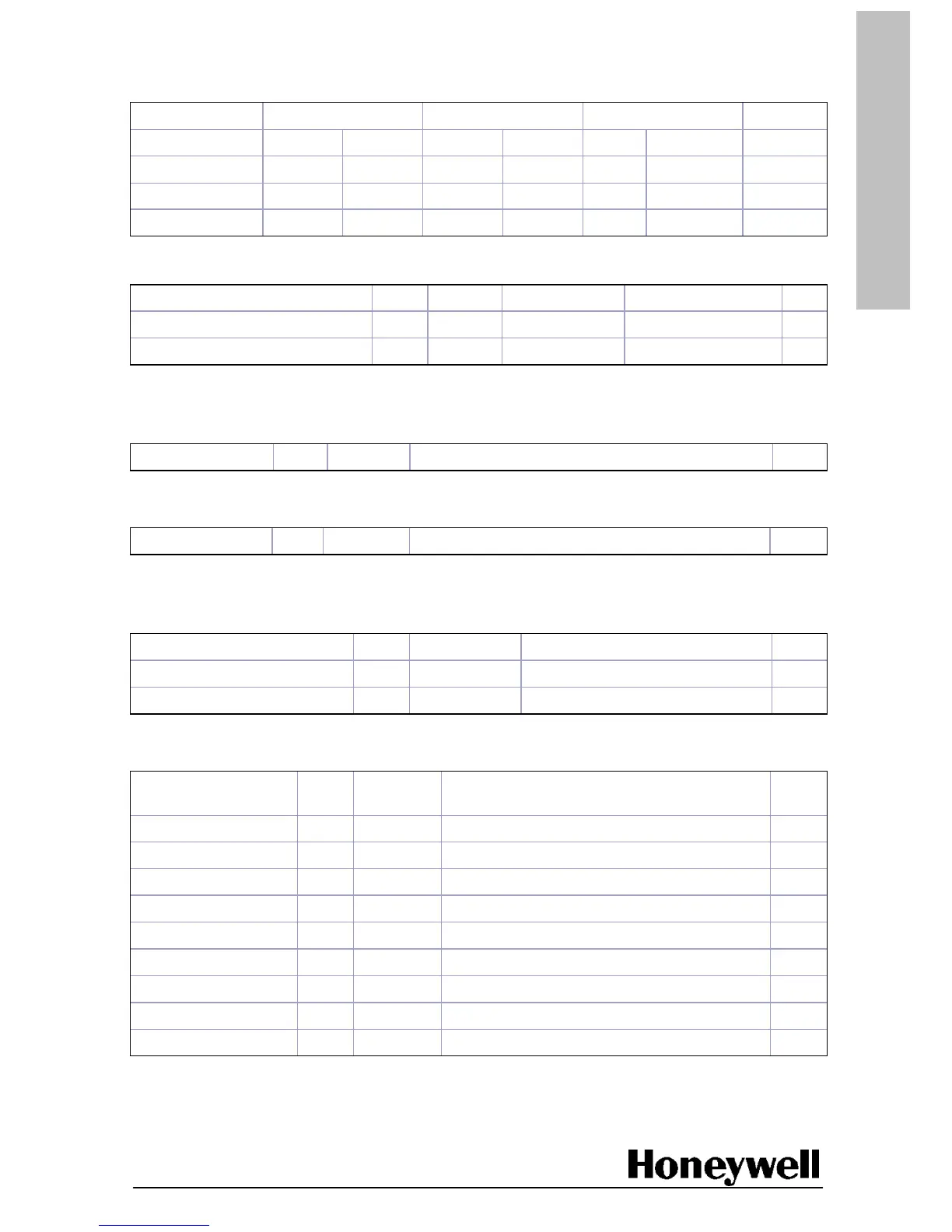30-Arming and disarming
All delays are expressed in seconds.
Delay behaviour is determined by the following attributes:
Annex linked to total on arming
Annex linked to total on disarming*
* Software version I12 or higher
40-Audio signals
51-Restoring
To perform an engineer reset, type in code 0258 152 199, then enter extra parameter 0.
0 = Automatic, 1 = By Engineer
Reset with anticode (system lock)
Enabled = 1, Disabled = 0
Algorithm key for anticode
2 = GSM/Ethernet Module
3 = PSTN+GSM/Ethernet Module
Up to 17 characters (“+” should be replaced by “00”)
Alarm sent if Partial set
