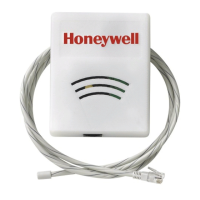ALLOCATING SHORTCUT KEYS
This function allows you to allocate a shortcut to the keys (left and right
arrow keys) to enable easy access to your most commonly-used menu items.
Select 3-SHORTCUTS in the PREFERENCES menu.
Select the function to be allocated to the left arrow, using the arrow keys, and
confirm your choice with
Repeat the procedure for the right arrow.
A keypad beep confirms your settings.
SELECTING THE KEYPAD LANGUAGE
This function allows you to select the language to be used for the keypad display.
Select 4-LANGUAGE in the PREFERENCES menu.
Select the language using and confirm your choice with
A keypad beep confirms your settings.
20

