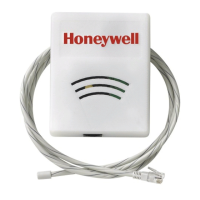26
To arm the Total or Partial set:
press the Total or Partial arm button.
The indicator light on the keyfob comes on briefly when you release the button.
The arming tone is emitted by the panel siren.
►
The Total Set arming tone
► The Partial Set arming tone
Always make sure that your arming request is followed by the tone.
5
ARMING OF THE TOTAL OR PARTIAL SET
How to use the keyfob with 1 LED
The keyfob can be used to arm or disarm your security system to trigger an audible
or silent alert, as well as to control electrical appliances from a distance (see Special
Key, on page 29 ).
This keyfob is optional, but 1 to 10 keyfobs of this type may be included with this
system.
If the system diagnoses a fault on arming, you cannot set the alarm. Faults include system
faults, tampering and triggering of detectors.
►
A tone indicating a fault is emitted by the panel siren after the arming request,
instead of the arming tone.
Check that all doors and windows equipped with detectors are closed.
You can override prevention of arming by requesting arming a second time within
two minutes of the first request. This will bypass all faults.
The arming process restarts: the arming tone is emitted by the panel siren followed
by the exit delay beeps. Arming is completed at the end of the delay.
ARMING WITH FAULT

