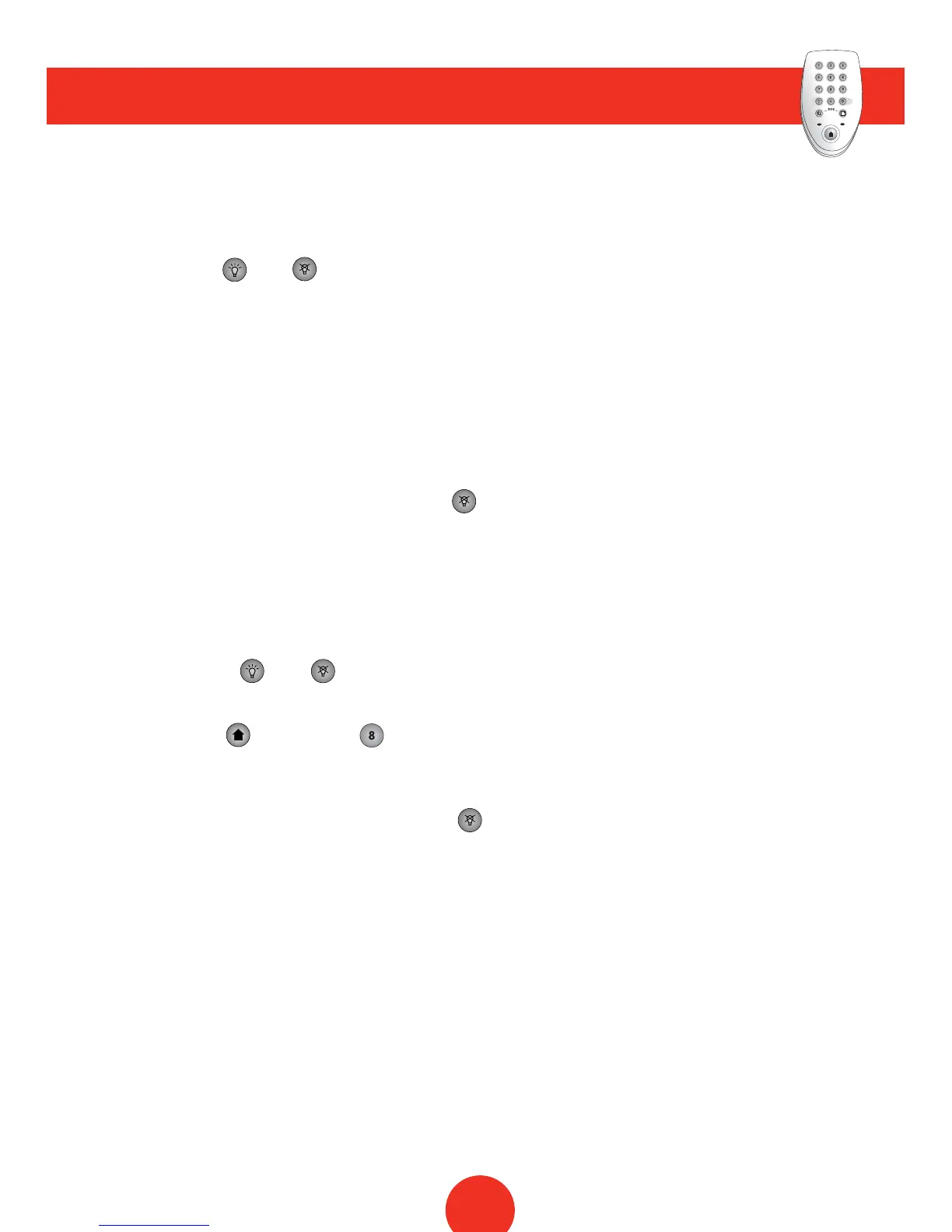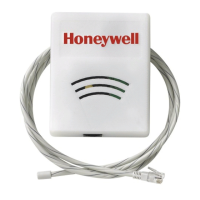CHANGING OR SETTING ADDITIONAL KEY TAGS
A key TAG can only be programmed for a user who already has a code.
To change or set additional key TAGs, you need to enter programming mode
:
Press and simultaneously.
The red light will flash slowly.
Enter the master code or present the master TAG (user 1).
Enter an existing single-digit user ID (0 to 9).
Present the new key TAG.
A double beep on the keypad will confirm that the new TAG is programmed and
replace the previous TAG if any.
Exit programming mode by pressing
25
ADJUSTING THE BEEP LEVEL
The level of system tones emitted by the panel siren can be adjusted using the keypad.
To change the beep level of the panel siren, you need to enter programming mode
Press and simultaneously.
The red light flashes slowly.
Press , followed by
Enter a new level from 1 to 7.
A double beep on the keypad will confirm that the level has been changed.
Exit programming mode by pressing
