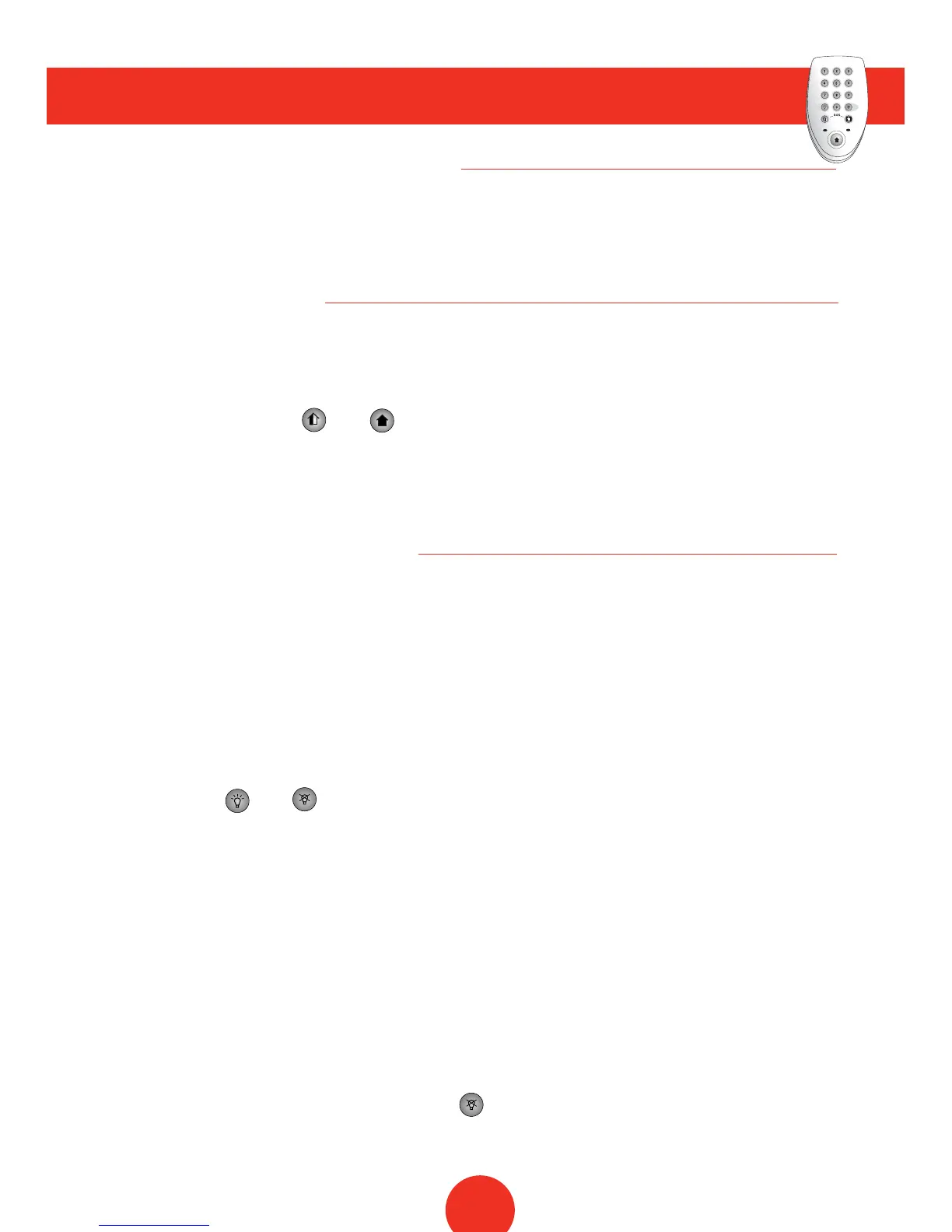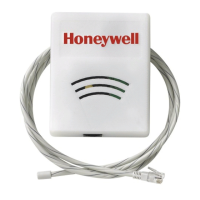IF YOU ENTER 5 SUCCESSIVE INCORRECT CODES, THE KEYPAD IS
BLOCKED FOR 5 MINUTES.
24
* This function is optional, and can be set up at installation.
You can send an alarm at any time, even when your system is not armed:
Press and hold and simultaneously.
The siren is triggered (depending on the configuration).
The alarm company is alerted.
CHANGING OR SETTING ADDITIONAL CODES
The keypad can have up to 10 users. User 1 has the master code or master TAG and is
the only person who can add or modify users.
To change or set additional user codes, you need to enter programming mode:
Press and simultaneously.
The red light will flash slowly.
Enter the master code or present the master TAG
(NB: User 1 is always the master)
.
Select and enter a single-digit user ID (0 to 9).
Enter the new code for this user.
A double beep on the keypad will confirm acceptance of the new code.
Re-enter the new code to confirm.
A double beep on the keypad will confirm acceptance of the new code.
Exit programming mode by pressing
INCORRECT CODE PROTECTION
PERSONAL ATTACK*
PROGRAMMING FUNCTIONS
WARNING: The system will automatically exit programming mode after 15 seconds if no keys are pressed
during this period, and the red light will time out. If this occurs, you must repeat all the steps necessary
for the function you are using.
