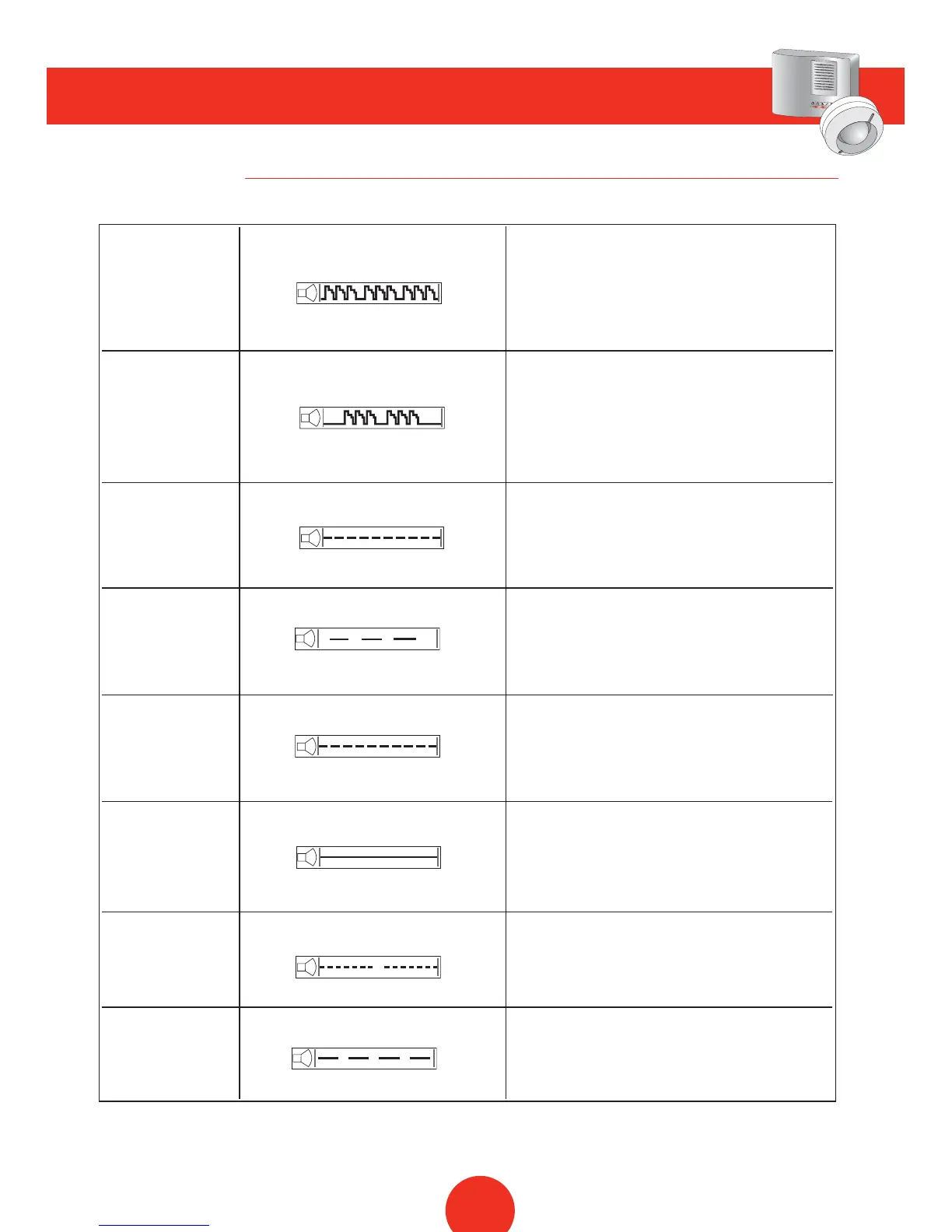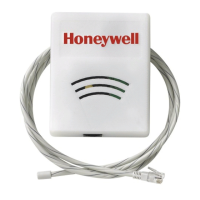7
SYSTEM TONES
TOTAL SET
ARMING
DISARMING
PARTIAL SET
ARMING
ANNEX SET
ARMING
FAULT
ALERT
ENTRY
DELAY
Sequence of 3 modulated sounds
Duration : 4 seconds
When arming, total set, confirms that the
control panel has received a valid code or
TAG and is preparing to arm total set.
When Disarming, confirms that the control
panel has been successfully disarmed.
When arming the partial set, confirms that
the control panel has received a valid code
or TAG and is preparing to arm partial set.
This signal indicates a fault in the system.
Confirms the transmission of an alert to the
alarm company.
This entry tone sounds for 30 seconds*
after you open the entry door. You should
disarm your system within this time.
Long and continuous beep
Duration : 2,5 seconds
Sequence of 2 modulated sounds
Duration : 2,5 seconds
2 times 7 fast beeps
4 beeps upon alert ...
sent via the keypad
Upon entry...
one beep per second
EXIT DELAY
Total set arming: beeps continue until final
exit door is closed.
Partial set arming: beeps continue for 30s*
until partial set is armed.
Upon arming ...
one beep per second
ARMING
COMPLETE
When closing the final exit door, confirms
that the system is armed.
After closing the final door
Three fast beeps
* Defined by user during installation
