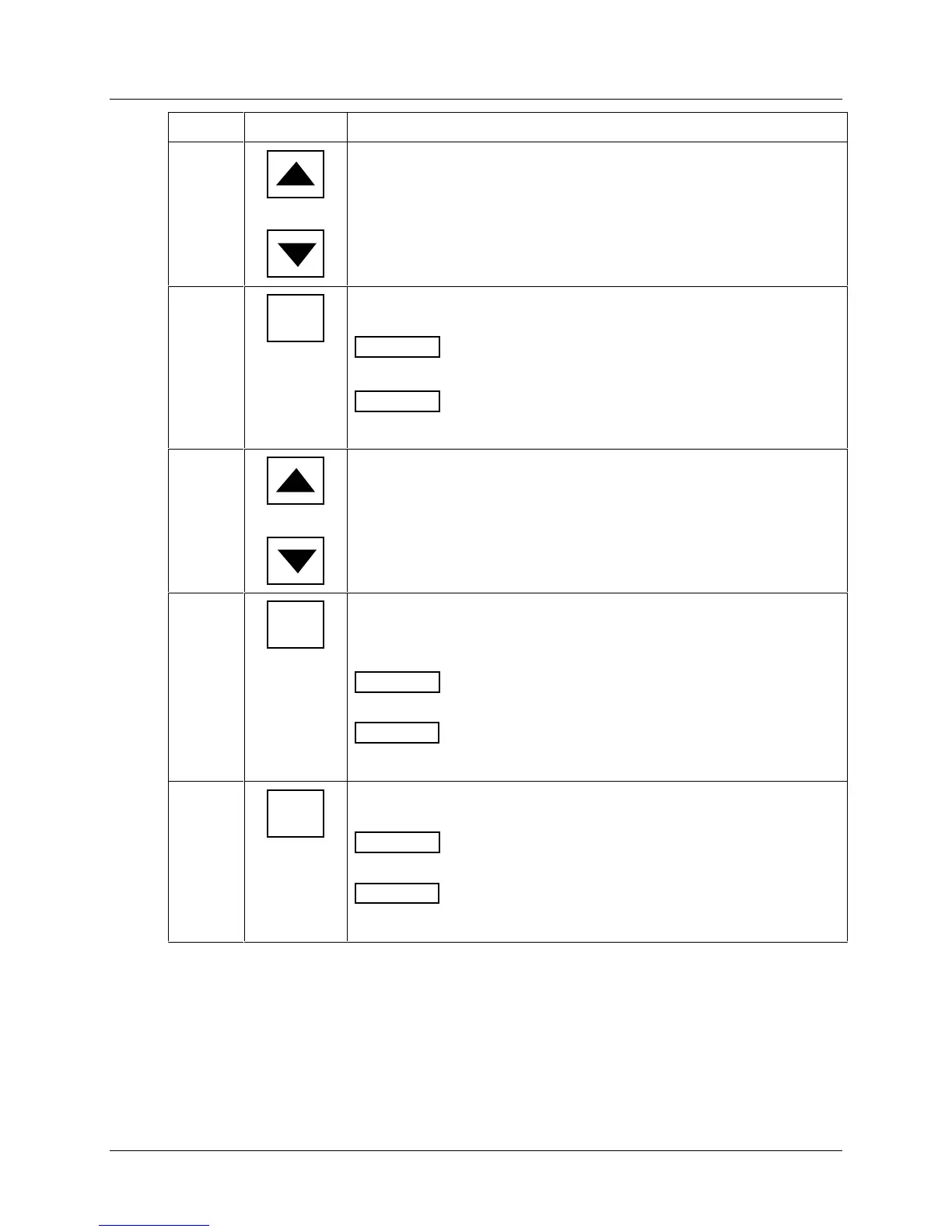Troubleshooting and Pen Alignment
of Recorder with Display
4/00 DR4300 Circular Chart Recorder Product Manual 189
Step Press Action/Result
8
or
To set tip of pen 1 (purple) on zero scale line of chart ± 0.25 % (or quarter
graduation).
9
FUNC
and you will see:
(value)
Upper Display
(approximately 1200 more than the zero value in Step 2)
PEN 100
Lower Display
Wait until pen stops moving upscale.
10
or
To set tip of pen 1 (purple) on full scale line of chart ± 0.25 % (or quarter
graduation).
11
DISP
to return to normal operation for pen 1.
you will see:
(value)
Upper Display
INP
Lower Display
and the Input 1 indicator will be lit.
If the recorder has 2 pens go to Step 12.
12
FUNC
you will see:
(value)
Upper Display
INP
Lower Display
and the Input 2 indicator will be lit.
Repeat Steps 1, 2, and 8 through 11 for pen 2 (red).
