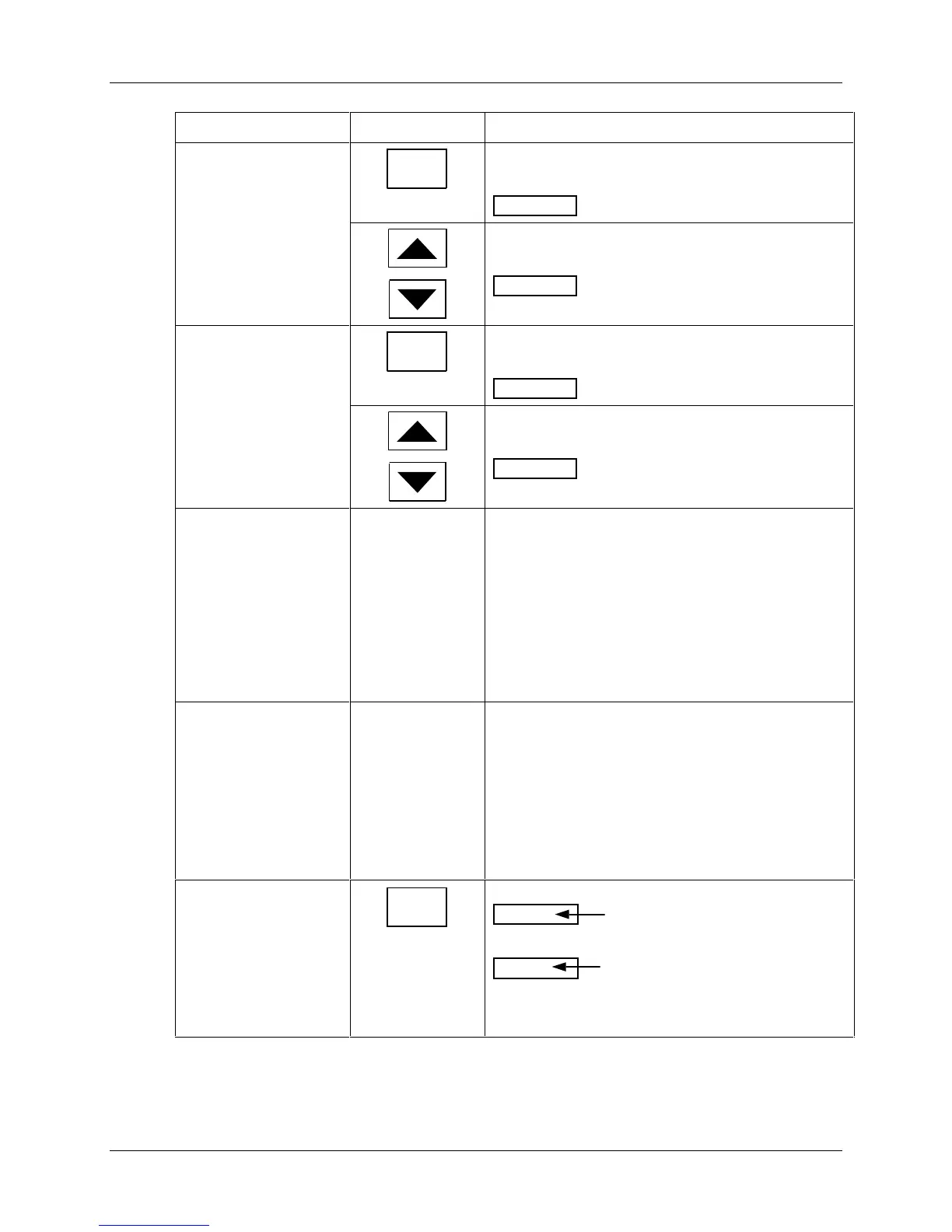DR4300 Circular Chart Recorder
224 DR4300 Circular Chart Recorder Product Manual 4/00
Function Press Result
Putting the Program in
the Run State
DISPLAY
until
to toggle from “HOLD” to
to indicate that the program is running.
Putting the Program in
the Hold State
DISPLAY
until
to toggle from “RUN” to
to hold the program at the current
setpoint.
External Hold
If the recorder supports digital inputs, and REMSWn is
set to HOLD, then when the contact n closes, the
program will be placed in hold (if the setpoint program is
running).
The “hold” in the lower display will be displayed
periodically in lower case.
ATTENTION The keypad takes priority over the external
switch for the RUN/HOLD function.
Contact reopening runs the program.
External Run
If the recorder supports digital inputs, and REMSWn is
set to RUN, then when the contact n closes, the program
will be run (if the setpoint program is enabled).
The “run n” in the lower display will be displayed
periodically in lower case.
ATTENTION The keypad takes priority over the external
switch for the RUN/HOLD function.
Contact reopening holds the program.
Viewing the Present
Ramp or Soak Segment
Number and Time
DISPLAY
until you see
Upper Display
input value
Lower Display
XX HH . MM
Time remaining in the SEGMENT in
hours and minutes
XX = 1 to 24
